HeyGen Academy
February 1, 2025 · Last updated on July 7, 2025
HeyGen Academy 101: Translation (Part 13)
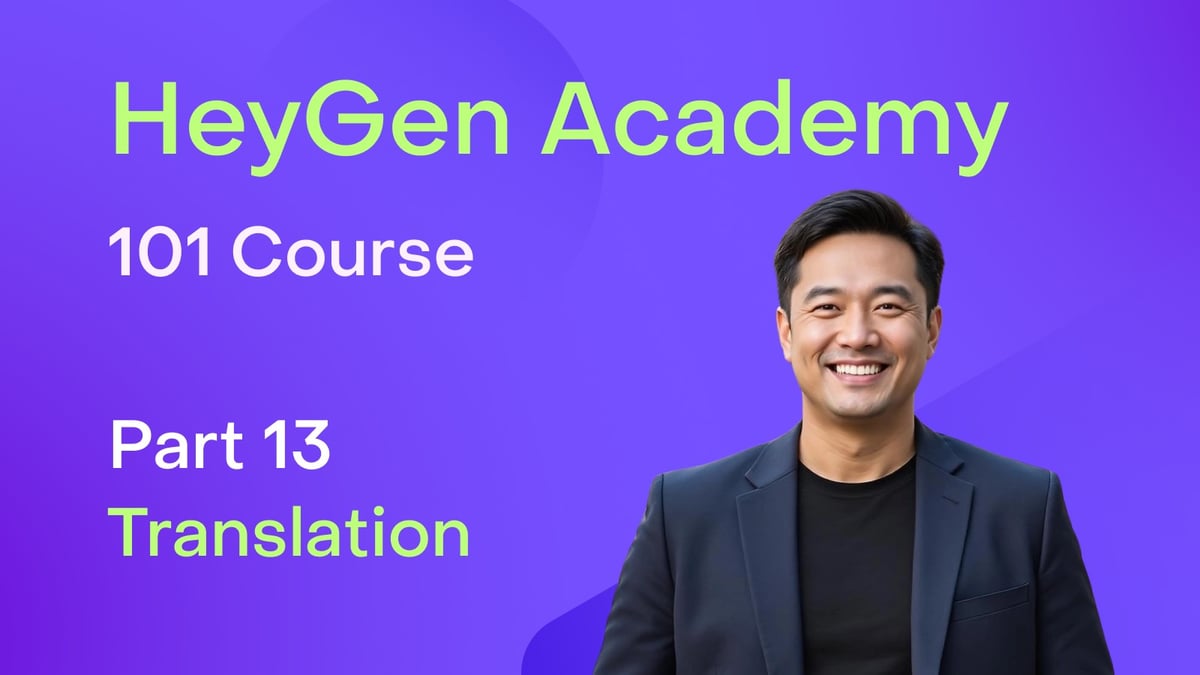
# Translation
# Brand Voice
# HeyGen Academy 101
Learn the essentials of HeyGen with this self-paced video course
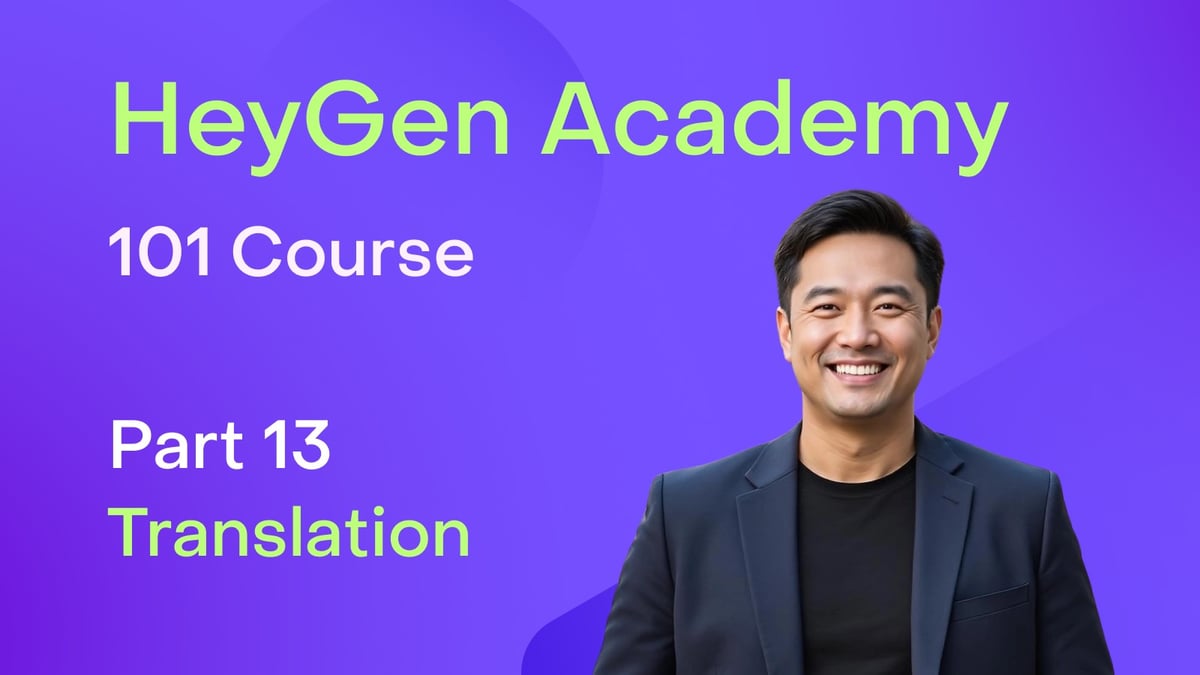
Comments (2)
Popular
Table Of Contents
Dive in

