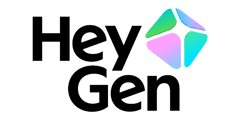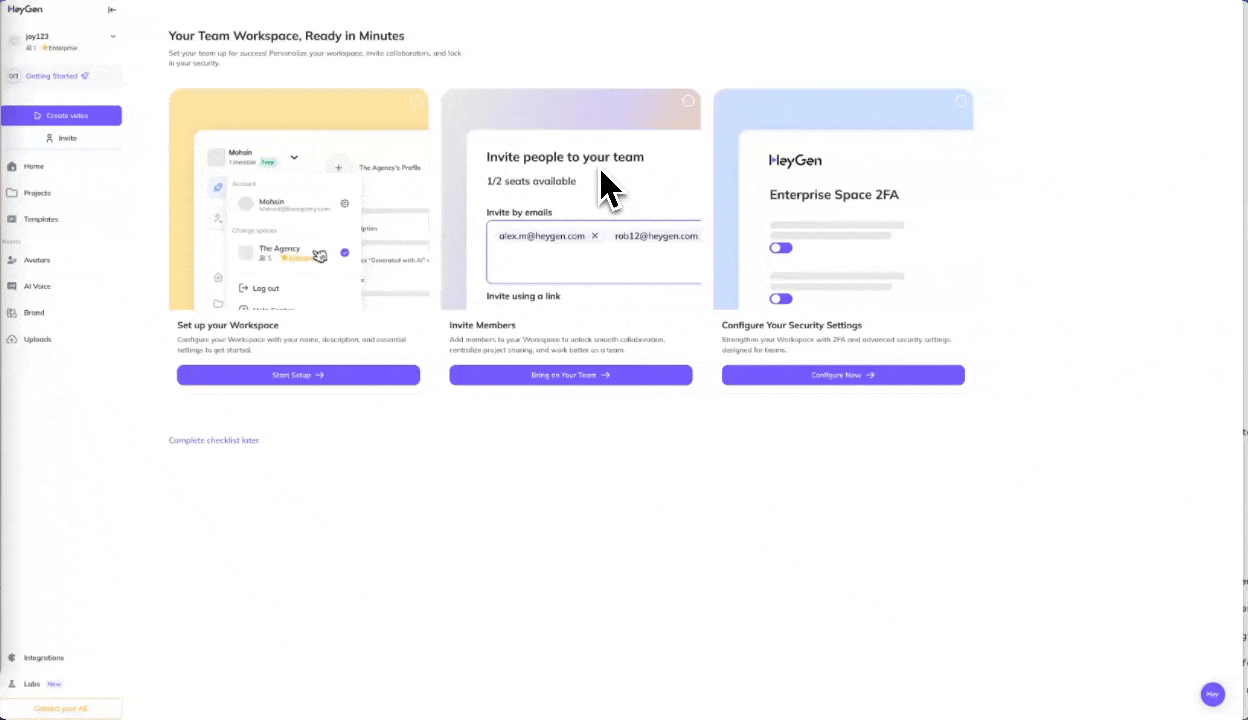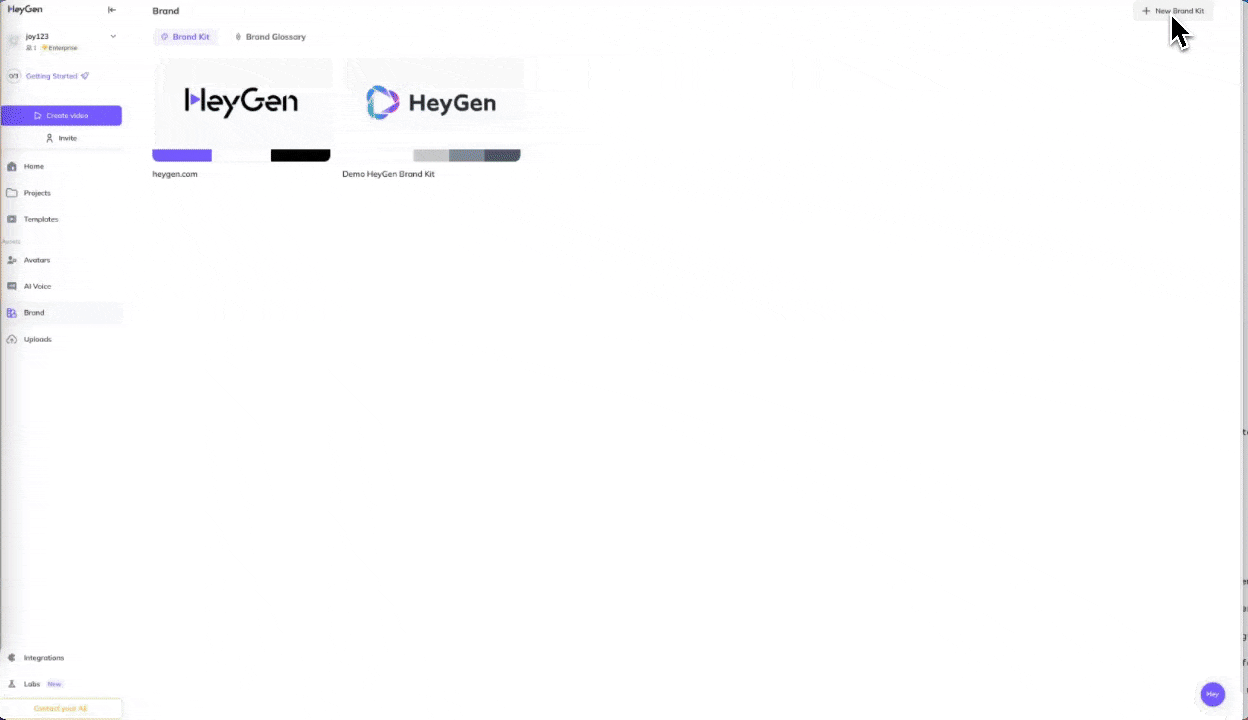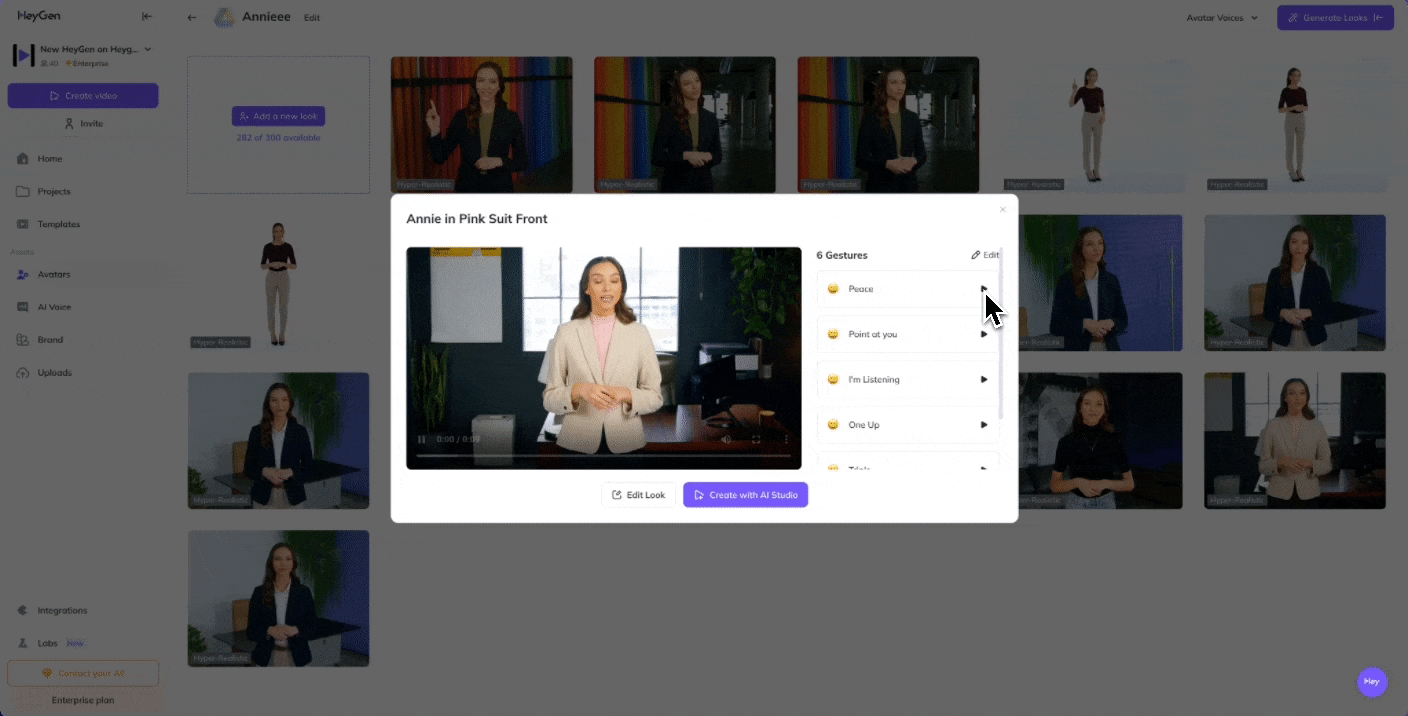This month, we’re giving you more control than ever— over your avatar’s performance, your team’s onboarding experience, and your brand’s visual identity. From intuitive collaboration tools to advanced avatar direction, HeyGen is built to help enterprise teams scale fast—without losing the human touch.
Enterprise Onboarding & Smoother Collaboration with Enterprise Join Settings
Getting your team up and running in HeyGen is now faster, easier, and more secure. With our improved Enterprise Onboarding experience, you can:
- Set up your workspace in minutes
- Invite team members and assign roles
- Configure security settings right from the start
Inviting teammates to collaborate just got a whole lot easier. With our latest workspace join settings, you can control exactly how new members enter your shared space—without friction or manual effort.
Under “Who can join this workspace?”, you’ll find three options:
- Anyone with an `@{domain}` email (instant access—no approval needed)
- Anyone with an `@{domain}` email can request to join (approval required)
By default, users with your domain can sign up, skip the paywall, complete onboarding, and land directly in your shared workspace. If you switch to “request to join,” they’ll still bypass the paywall and finish onboarding—but you’ll need to approve access before they enter the shared space.
Brand Hub 2.0: Power Your Brand Voice and Visuals at Scale
Your brand, fully integrated. The all-new Brand Hub 2.0 gives you a centralized space to manage everything from visual style to translation rules—designed to help teams stay consistent, fast, and on-message across every language and video.
Inside your Brand Hub, you’ll now see two key sections:
Brand Kit: Focused on visual consistency, this includes your logos, colors, and fonts. You can set up a brand kit manually, or just paste your website URL and HeyGen will auto-import your brand colors and multiple logo variations—ready to apply to your content instantly.
Brand Glossary(formerly Brand Voice): This governs pronunciation and translation behavior across languages. It allows you to define how specific terms are translated or preserved, ensuring consistency and clarity across all your multilingual content.
Together, these features help your content remain visually cohesive and linguistically accurate—no matter who’s creating it, or where it’s being viewed.
Direct Your Avatar Like Never Before
You can now fine-tune how your avatar looks, sounds, and moves—making videos more expressive, personalized, and engaging than ever.
- Gesture Control: Infuse life into your avatar with natural, expressive movement. For those using real video footage, you can link specific words or phrases in your script to pre-recorded gestures, adding deliberate and impactful visual cues.
Check the Gesture Control tutorial →
- Voice Director: Conduct your avatar’s performance like a pro. Emphasize key phrases, whisper for intimacy, or pause for dramatic effect—all controlled directly from your script.
- Voice Mirroring: Give your avatar your real voice. Voice Mirroring captures the melody, inflection, and emotional nuance of your speech, bringing unmatched authenticity to your videos.
We’re excited to see how your team takes advantage of these new capabilities—whether it’s directing avatars with precision, simplifying collaboration, or building brand-consistent content at scale.
Let us know what you’re building—we’d love to feature your story in an upcoming newsletter!