Tutorial
March 13, 2024 · Last updated on April 23, 2025
How to use HeyGen for compliance training

# Tutorial
-

Ensuring compliance with regulations can be complex, but AI-powered, lifelike avatars make it easier to create engaging and scalable training content. Whether training freelancers, employees, or industry professionals, AI avatars help simplify compliance training, maintain consistency, and deliver essential policies in a structured and visually engaging way.
Why use AI avatars for compliance training?
Increase engagement by using avatars with natural speech and expressions to enhance information retention.
Standardize compliance training across teams, departments, and industries while ensuring accuracy.
Enhance clarity with visuals, real-world scenarios, and step-by-step compliance demonstrations.
Scale effortlessly by repurposing training content for onboarding, refresher courses, and remote teams.
Localize content for a global audience by translating training modules into multiple languages.
Step 1: Plan your compliance training content
Before creating your video, determine its purpose:
- General compliance content: Educate workers on industry regulations and best practices.
- Industry-specific compliance training (e.g., HIPAA, GDPR): Ensure professionals understand legal and ethical responsibilities in their fields.
- Anti-harassment and workplace safety: Promote safe and inclusive work environments through structured training.
Leverage AI tools like HeyGen’s scriptwriting assistant to craft clear, engaging, and interactive compliance modules. Not sure where to start? Here’s a sample structure for a 60-second compliance training video:
Opening (0-10 seconds) – compliance topic & importance
Script/Text On-Screen: “Compliance isn’t just a requirement—it’s essential for safety and success. Today, we’ll cover [Topic] and how it applies to your role.”
Middle (10-40 seconds) – key compliance guidelines & best practices
Visual: Animated step-by-step instructions, real-world case studies, or scenario-based training.
Script/Text On-Screen:
- “GDPR requires businesses to protect user data—always get explicit consent before collecting information.”
- “HIPAA compliance ensures patient privacy—never share personal health details without authorization.”
- “Workplace safety tip: Always report hazards and follow emergency protocols to maintain a secure environment.”
Closing (40-55 seconds) – CTA & engagement
Visual: Call-to-action text like “Stay Compliant, Stay Protected” or “Complete Your Training Today.”
Script/Text On-Screen:
- “Compliance protects you and your organization—apply these best practices every day.”
- “Follow for more compliance tips and industry updates.”
End screen (last 5 seconds)
Visual: Company or training provider logo, CTA button (e.g., “Enroll Now” or “Learn More”), and website or contact details.
Step 2: Choose your AI avatar
HeyGen offers a wide range of avatars to create professional compliance training videos. Whether you need a corporate instructor, an HR specialist, or an industry expert, HeyGen has options to match your training style.
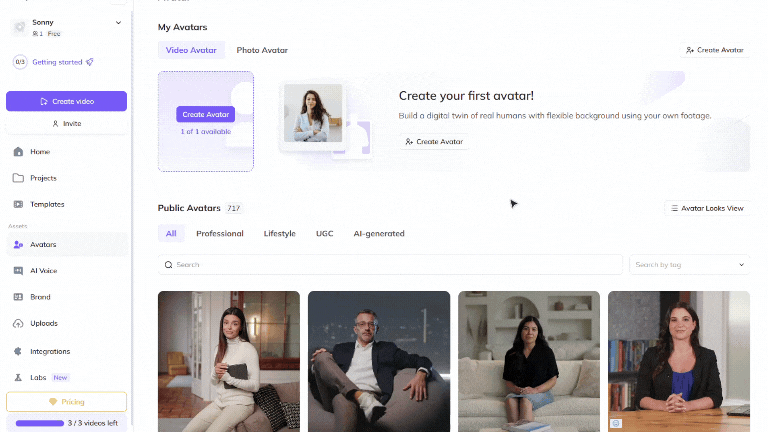
Choose a Public Avatar from HeyGen’s extensive library, featuring 700+ voices compatible with 170+ languages and dialects. Each Public Avatar also comes with multiple Looks, offering different professional styles and workplace settings.
For a more personalized approach, compliance trainers and HR professionals can use HeyGen’s Custom Avatar feature to create a digital twin from their own photos and videos. For the best output, check out our Best Practices for creating AI avatars and voices. You can even customize your avatar’s look with our Generate Looks tool to match your organization’s branding.
Want something unique? Explore the option to generate an avatar from text, allowing you to create avatars suited for different industries, workplace environments, or compliance training themes.
Step 3: Create different types of compliance training videos
Regulatory training, workplace policies, and ethical guidelines help employees and freelancers stay informed and compliant. These structured videos provide clear instructions, legal frameworks, and best practices.
Freelancer compliance training
Goal: Educate freelancers on compliance requirements in different industries.
Best format: 60-120 seconds.
Key elements:
- Overview of key regulations affecting freelancers.
- Contract, tax, and data privacy considerations.
- CTA: Encourage freelancers to follow legal best practices and stay compliant.
Industry-specific compliance training (HIPAA, GDPR, etc.)
Goal: Ensure professionals understand and follow legal regulations.
Best format: 90-180 seconds.
Key elements:
- Explanation of key laws and compliance requirements.
- Case studies of real-world compliance violations and their impact.
- CTA: Direct learners to official guidelines or certification courses.
Anti-harassment & workplace safety
Goal: Promote a safe, inclusive, and compliant work environment.
Best format: 90-180 seconds.
Key elements:
- Scenarios illustrating appropriate and inappropriate workplace behavior.
- Steps for reporting harassment or safety violations.
- CTA: Encourage employees to complete required compliance courses.
By incorporating these different types of compliance training videos, you can ensure a safer, legally compliant, and more informed workplace.
Step 4: Edit and refine
Polish your video to perfection with HeyGen’s intuitive editing tools! HeyGen uses a text-based editor to ensure your scenes, text and transitions align perfectly with your script.
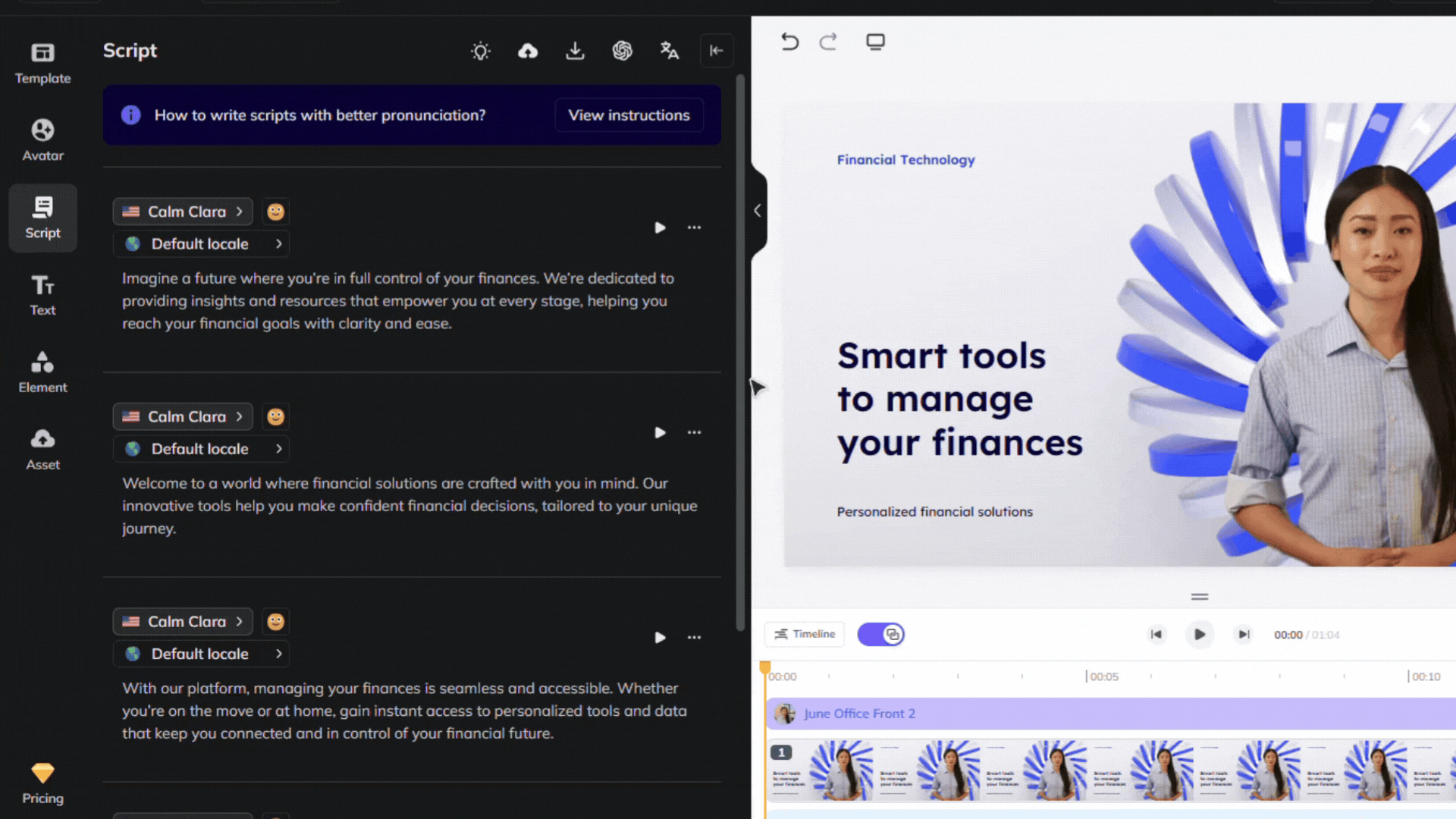
Review your flow and ensure the avatar’s gestures, voice and timing align with your script. See our scripting best practices guide for advice on how to ensure accurate pronunciation and pauses. Use our Brand Voice feature to ensure accurate pronunciation across multiple videos and languages!
Step 5: Distribute your video effectively
Once your video is complete, distribute it across multiple platforms:
Upload to company LMS platforms, compliance training websites, or onboarding portals.
Share with remote teams via email, Slack, or corporate intranet systems.
Encourage employee engagement by including interactive quizzes or assessments after each video.
Alternative: Using Interactive Avatars for training
In place of or addition to a training video, consider creating an Interactive Avatar if you have or can create a knowledge base with your training material. Below are some of the benefits of using an Interactive Avatar for training:
- Scalability: save costs and scale consistent learning experiences by standardizing training across departments and locations without hiring multiple trainers
- Adaptive learning: employees can learn at their own pace, ask questions and receive instantaneous feedback
- Change management: integrate processes and policy changes instantaneously by simply updating your knowledge base
- Gamification potential: make training more dynamic by incorporating quizzes, challenges or interactive decision-making
- Easy integration: embed Interactive Avatars into LMS platforms, intranet sites and corporate learning hubs
- Data-driven insights: analyze employee progress and training effectiveness with AI-powered reporting
Interactive Avatars bring a human touch to your content by allowing viewers to ask questions and converse in real-time for the most engaging adaptive learning. They can allow organizations to scale consistent learning experiences, Demo Interactive Avatars here and follow the steps in this Interactive Avatar guide to learn how to set up your own!
Bonus tips
- Keep it engaging: Use real-world scenarios to make compliance training relatable.
- Ensure accessibility: Provide subtitles and multilingual options for global teams.
- Update regularly: Compliance regulations change—keep your training content up to date.
- Encourage participation: Ask employees or freelancers to share compliance challenges they’ve faced.
By integrating lifelike avatars into your compliance training strategy, you can engage learners, scale content effortlessly, and ensure regulatory compliance across industries. AI-powered avatars make compliance training more accessible, consistent, and visually engaging. Start creating AI-driven compliance videos today and keep your workforce informed and compliant!
Like
Comments (0)
Popular
Table Of Contents

