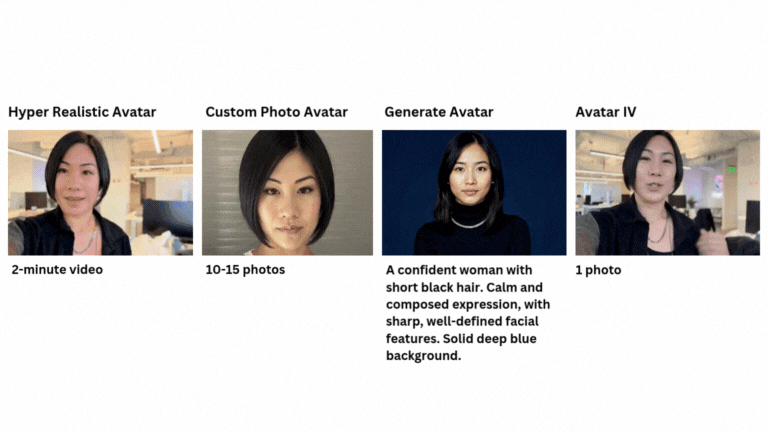Welcome to HeyGen’s guide for creating custom avatars! This guide will walk you through four simple ways to create your digital twin—an avatar that looks and sounds just like you. Whether you want to upload your own video, photos, or use AI to generate a look, HeyGen has you covered. Let’s get started!
What’s covered in this guide
- Avatar creation methods overview
- Create a Hyper Realistic Avatar by uploading or recording a video
- Create a Custom Photo Avatar by uploading photos
- Generate an avatar with a text prompt
- Create an Avatar IV using a single photo
What are Custom Avatars?
Custom avatars are digital representations of you—your digital twin—designed to look, sound, and move like the real you. With HeyGen’s custom avatars, you can bring your unique personality to life in videos, whether for professional presentations, personalized content, or interactive experiences. By uploading your own photos or videos, or even generating an avatar with AI, you have full control over how your avatar appears, ensuring it reflects your style and identity.
They mimic your natural movements, expressions, and voice, allowing you to create dynamic, lifelike content without the need for a camera or crew. Whether you want to narrate videos, engage your audience, or personalize your brand, custom avatars give you the flexibility to do it all with ease.
Avatar creation methods overview
HeyGen offers four flexible options for creating avatars, each with its own advantages. With each of these methods, you'll be able to generate additional Looks, which are different backgrounds, poses and outfits generated through text prompts.
| | Most realistic appearance, movement, voice and lip sync based on your video |
| Photos (10-15 for best results) | Realistic appearance based on your photos, with AI-generated movement, voice and lip sync |
| | Fully AI-generated appearance, movement, voice and lip sync |
| | Fast, easy, and highly accessible |
Avatar allotments vary by plan type as follows:
Hyper Realistic Avatar Slots | | | | |
| | | | |
| | | | |
| | | | |
| | | | |
| | | | |
Create a Hyper Realistic Avatar by uploading or recording a video
This method allows you to create a digital twin with the most realistic appearance, movement, voice and lip sync.. By uploading or recording a video, you’ll capture your natural expressions and movements, making your avatar as realistic as possible. Video uploads require identity verification to ensure accuracy.
After uploading a video to create a Hyper Realistic Avatar, you can generate additional Looks (backgrounds, poses, and outfits generated through text prompts) by uploading additional still photos.
Create a Custom Photo Avatar
If you prefer to use photos to create your digital twin, upload 10-15 still images for best results to create your avatar. You can also generate additional Looks (backgrounds, poses, and outfits) through text prompts.
To learn more, visit our Photo Avatar guide and Generate Looks guides.
Generate a Photo Avatar via text prompt
Looking to create an avatar quickly? You can generate an avatar using AI by simply providing a text prompt. This method is perfect for users who want to explore fully AI-generated avatars whose appearances are completely fictional. Users seeking to create a digital twin should do so via Hyper Realistic Avatar or Photo Avatar.
Create an Avatar IV from a Single Photo
The Avatar IV feature lets you create a talking avatar using just one photo—ideal for quick personalization or when limited media is available.
- Supports 40+ languages and natural voice/lip sync.
- Just upload one high-quality portrait with a clear, frontal view.
- Best for quick content, voiceovers, or customer support avatars.
To learn more, visit our Avatar IV guide.
Recap
Now you’re ready to create your digital twin and bring your avatars to life! Explore each option and discover the best way to create an avatar that’s truly you.
This guide covered:
- Avatar creation methods overview
- Create a Hyper Realistic Avatar by uploading or recording a video
- Create a Custom Photo Avatar by uploading photos
- Generate an avatar with a text prompt
- Avatar IV from a single photo
We’re looking forward to seeing what you’ll create with HeyGen!