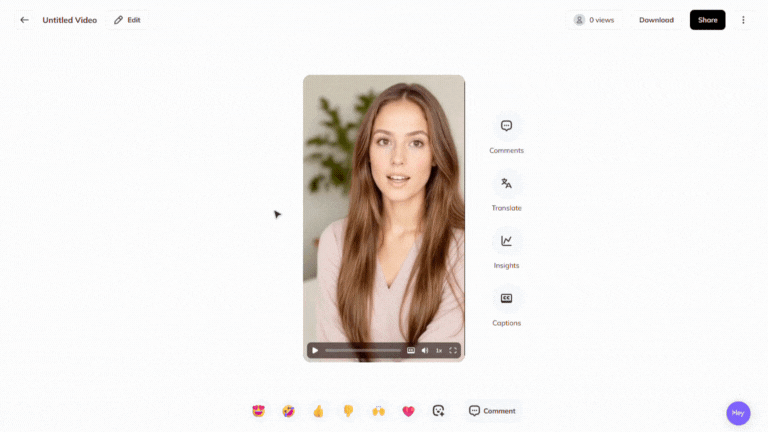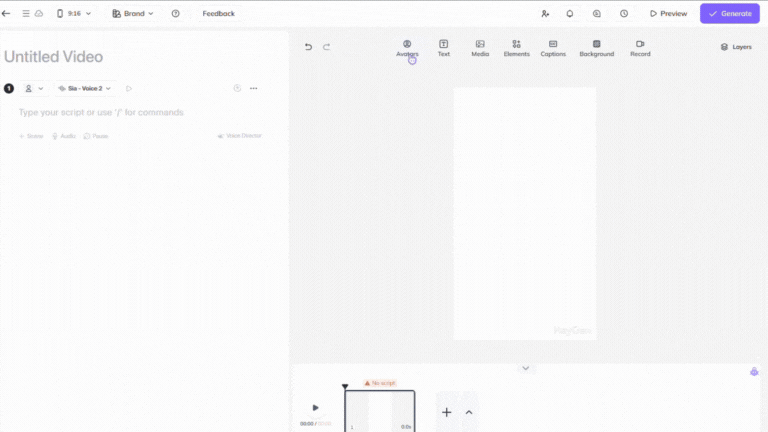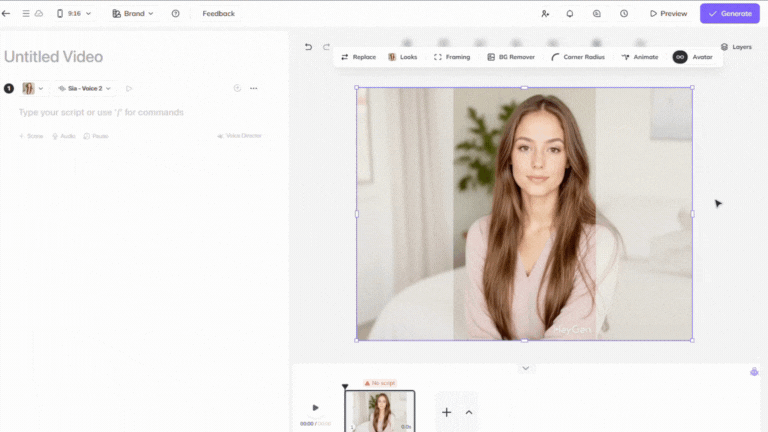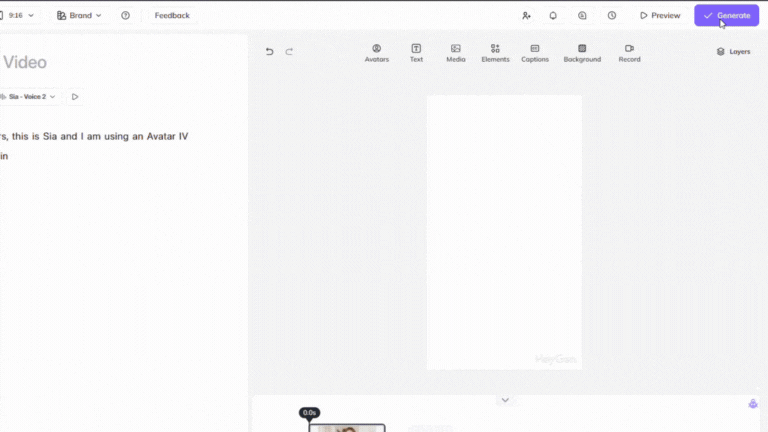Creating a video avatar that actually moves like you, gestures like you, and expresses emotion the way you do is now possible, with just a short video.
HeyGen’s new Digital Twin workflow with Avatar IV uses your real footage to generate the most advanced personal avatar yet. It captures your body language, facial expressions, and performance style, then adapts to any script you write.
Whether you're training a team, pitching a product, or delivering a message at scale, this is the most authentic way to be present—without being on camera every time.
What’s covered in this guide:
- What makes Avatar IV Digital Twins different
- How to create a video using your Digital Twin
- Script-adaptive motion and full-body support
What is Avatar IV Digital Twin?
Avatar IV Digital Twin is your personal AI avatar, built from a short video of you, that replicates your individual gestures, expressions, and body language. It’s designed to capture the way you naturally move and communicate, and can be used to generate AI videos that feel as personal as being there in person.
Avatar IV Digital Twin intelligently adapts to any script, allowing you to scale your presence while preserving your unique communication style.
Whether you’re training a team, pitching a product, or creating videos at scale, your Avatar IV Digital Twin ensures your message is delivered with authenticity.
What makes Avatar IV Digital Twins different?
Most avatars use pre-set gestures or simple head motion to match the words you type. Avatar IV Digital Twins are trained on your real video footage, meaning they understand your natural motion, from subtle eyebrow raises to hand gestures and expressive pauses.
This allows your avatar to respond to the rhythm, emotion, and tone of your script in a way that feels genuinely human.
- consistent mannerisms across videos
- Script-adaptive movement that mirrors your actual delivery style
How to create a video with your Avatar IV Digital Twin
Open a project inside HeyGen, click Add Avatar and choose either a Digital Twin or a motion avatar.
On the top panel, click Avatar IV to switch to the new model.
Your avatar now uses the Avatar IV engine, enabling smarter expressions and lifelike motion.
Write your script as usual, or upload an audio file. Your Digital Twin will sync gestures, facial expressions, and motion to match your delivery.
Once everything looks good, hit Generate. You can reuse your Digital Twin across projects without re-recording or retraining.
Recap
In this tutorial, you learned:
- What makes Avatar IV Digital Twins different?
- How to create a video with your Avatar IV Digital Twin
We can’t wait to see how you show up in the world with your AI-powered self!