Tutorial
February 28, 2025 · Last updated on May 13, 2025
The ultimate guide to creating AI UGC ads with HeyGen

# Performance Marketing
# UGC
Scale authentic UGC ad creation with HeyGen's UGC avatars

UGC ads have become one of the most powerful formats in marketing due to their authentic feel and higher engagement rates. With HeyGen, you can now create compelling UGC ads even more efficiently!
Replay our HeyGen for Performance Marketing webinar to reveal how to transform your performance marketing strategy with AI-powered video. Watch here.
In this guide, we'll cover:
- Why use HeyGen for UGC ads?
- How to create your first UGC ad
- How and why to create multiple variations of your ad?
- Translating UGC ads
- Editing UGC ads
- Best practices from leading Performance Marketers
See an example of a UGC ad below.
Why use HeyGen for UGC ads?
Large selection of UGC avatars. Choose from hundreds of hyper-realistic UGC-style avatars that fit your brand's vibe.

Accelerate your creative testing. Why spend weeks making an ad and then run it, only to find out it flops when you can create an ad using AI avatars, test it, and get data instantly. All in an afternoon!
Create ad variations at scale. Create ads with different scripts, creator demographics, backgrounds and more. Teams that used to create 5 ads per week can now create 50.
Cost-effective. Creating UGC ads in HeyGen are a fraction of the cost compared to hiring creators. Save your budget for what matters while still getting scroll-stopping results.
How to create your first UGC ad
Step 1: Select your avatar
From your HeyGen homepage, head to the 'Avatars' tab and browse the hundreds of hyper-realistic UGC avatars by filtering by the 'UGC' tab and adding additional characteristics such as gender, age or occupation.

Select an avatar that best connects with your audience by considering visual fit (alignment with your brand's style and messaging) and audience appeal (would a young beauty influencer or a wise, mature speaker resonate better?)

Step 2: Write your script
Your script is the backbone of your ad—without a strong one, even the best UGC won’t land. A weak script means lost engagement, so make every word count!
To make your script feel authentic and current, consider researching trending hooks on TikTok, using tools like Meta Ads Library to research ads for similar products in your industry, use tools like TurboScribe to transcribe the video, and explore different variations of your script by feeding it into tools like ChatGPT or Claude for alternatives.
Step 3: Adjust and customize your avatar's voice
Every UGC avatar comes with a stock voice, which you can replace at any time. See HeyGen's custom and stock voices guide to browse our extensive library of stock voices and accents or create, generate or integrate a custom one from a third-party service.
Refer to the following section to achieve the most realistic Voice.

UGC ads are fast-paced and high-energy, so we recommend the following to achieve best results.
Adjust script speed
Experiment with adjusting the playback to 1.1x, 1.2x, or 1.3x to find the best match for your avatar’s voice.
Enhance expression
Fine tune your avatar's delivery by breaking down your script into smaller sections and adjusting HeyGen's voice settings including speed, pitch, volume, style, clarity and stability. Apply different voice settings to each section to achieve more fine grained control within different parts of the script.
Boost the 'Style Exaggeration' setting for a more dynamic and engaging delivery!

Adjust pronunciation and flow
Be sure to preview your avatar reading the script and apply correct pronunciation and add pauses to ensure its speech flows naturally.
Step 4: Edit and enhance your video by adding elements (text, music, b-roll)
For simple ads, HeyGen’s built-in editor gets the job done fast. See our step-by-step guide to creating and editing videos in HeyGen for more information. But if you prefer a familiar workflow, no problem—just download your talking head video and edit it in CapCut, Premiere Pro, After Effects, Canva, or any tool of your choice.
Great marketers often enhance their AI-generated UGC avatar videos by adding additional elements to boost engagement such as b-roll, captions, animations, transitions, sound effects or real footage.
For example, record an unboxing once, and re-use this b-roll with different avatars, languages or hooks. Blending AI avatars with real footage can give your content an even more realistic feel!
How and why to create multiple variations of your ad
Speed is one of the biggest advantages of creating UGC ads with HeyGen. Instead of spending weeks producing an ad and waiting for performance data, you can quickly create, test, optimize and localize ads at scale with HeyGen’s UGC avatars. Accelerate your creative testing to find your top performing ad faster!
To create a variation of your ad, either start from scratch or simply head to your original video, expand the menu and select 'Edit as New.'
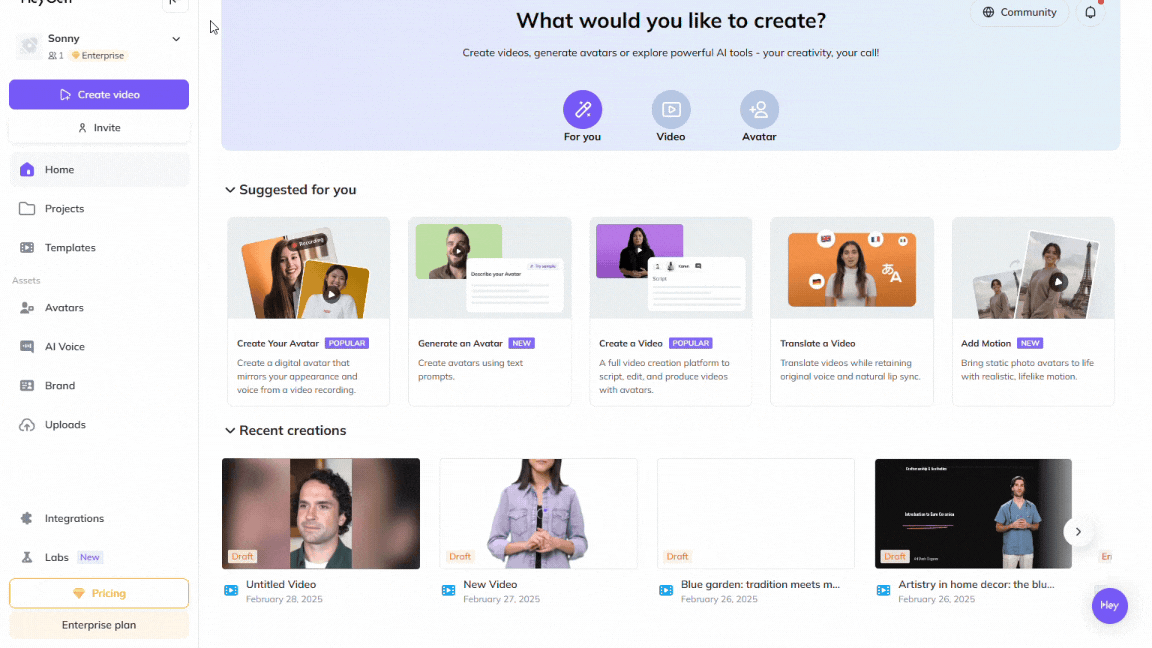
Different hooks
Test what captures your audience's attention best by experimenting with multiple hooks, such as:
“Before You [Action], Watch This” ...
“Here's a Secret…” ...
“Only 1% of People Know…” ...
“Let Me Show You How To…” ...
“This Is What You've Been Doing Wrong…”
Avatars
Experiment and compare results between videos with different AI UGC creators, varying characteristics such as gender, age, ethnicity, backgrounds and outfits.
Translation
Maximize your global impact by instantly translating your top-performing ads into multiple languages with HeyGen. Your avatar’s lip sync adapts seamlessly, delivering natural, engaging speech—no awkward dubbing. Reach new audiences effortlessly and repurpose your best ads without extra production costs.
Refer to our Translating and localizing your videos to 175 languages and dialects guide for step-by-step instructions.
Best practices from leading Performance Marketers
Tip #1: Hook your audience in the first 3 seconds
If you don't capture viewers' attention at the start of your ads, they're gone!
Use curiosity, bold claims, or unexpected questions to grab attention. Avoid extraneous introductions such as "hey guys, today I'm going to tell you about this productivity gap" and instead opt for a hook that communicates your product's value, such as:
What if you could finish your work in half the time—without burning out?
This tool just saved me 3 hours of work every single day.
POV: You're getting more done while working less hours than everyone else.
Tip #2: Keep it snappy: 15-45 seconds total, 3-5 seconds per scene
Viewers' attention spans are shrinking, so avoid long static shots and long-winded explanations and instead opt for quick, rapid-fire cuts lasting 3-5 seconds each. Rather than giving a full breakdown of every feature your product offers, prioritize and focus on your key value propositions.
And show, don't just tell! Use dynamic visuals, on-screen text to reinforce key points, screen recordings, action shots or split-screen comparisons.
Tip #3: The problem-solution formula always wins
People engage best with content they relate to. Highlight common pain points—time, effort, confusion—and how your product eliminates them.
Here's a time-tested structure for an effective ad:
- Problem: "I was spending hours on these tasks every day."
- Using product: "Then I found this app that automates everything!"
- Immediate results: before/after, time saved, what I do with my free time now
- Happy reaction
Tip #4: Always give viewers a CTA (call to action)
What steps do you want viewers to take after watching your ad? Calls to action should feel natural, not forced. For best results, make them sound like a casual recommendation.
Follow these four tips, and your UGC videos won't just get views—they'll drive actual sales. Now go create content that converts!
3
Comments (0)
Popular
Table Of Contents
Dive in
Related
External Content
HeyGen for Marketers: The Ultimate AI Video Jumpstart Guide
Jul 24th, 2025 • Views 422
Guide
How I Create Realistic UGC Video Ads with AI Avatars
By George "GG" Gossland • May 16th, 2025 • Views 1.3K
External Content
HeyGen for Agencies: The Ultimate AI Video Jumpstart Guide
Aug 5th, 2025 • Views 1.8K
Guide
How I Create Realistic UGC Video Ads with AI Avatars
By George "GG" Gossland • May 16th, 2025 • Views 1.3K
External Content
HeyGen for Agencies: The Ultimate AI Video Jumpstart Guide
Aug 5th, 2025 • Views 1.8K
External Content
HeyGen for Marketers: The Ultimate AI Video Jumpstart Guide
Jul 24th, 2025 • Views 422

