Tutorial
March 12, 2024 · Last updated on April 23, 2025
How to use HeyGen for AI-generated music videos and short films
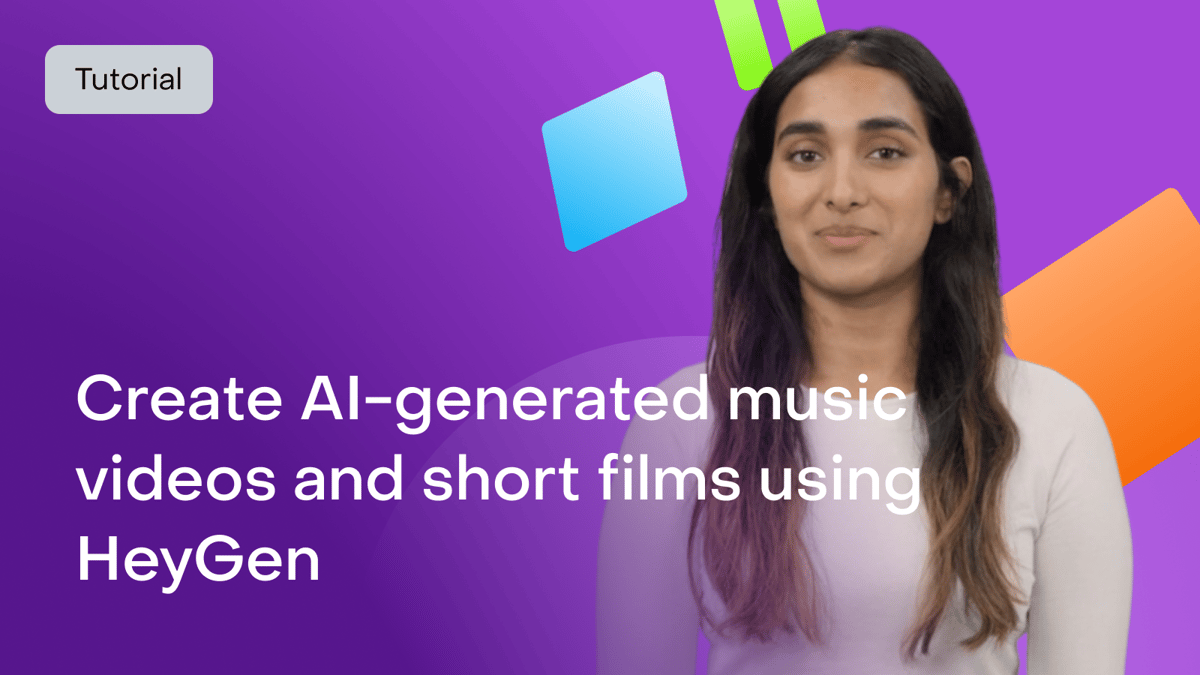
# Tutorial
-
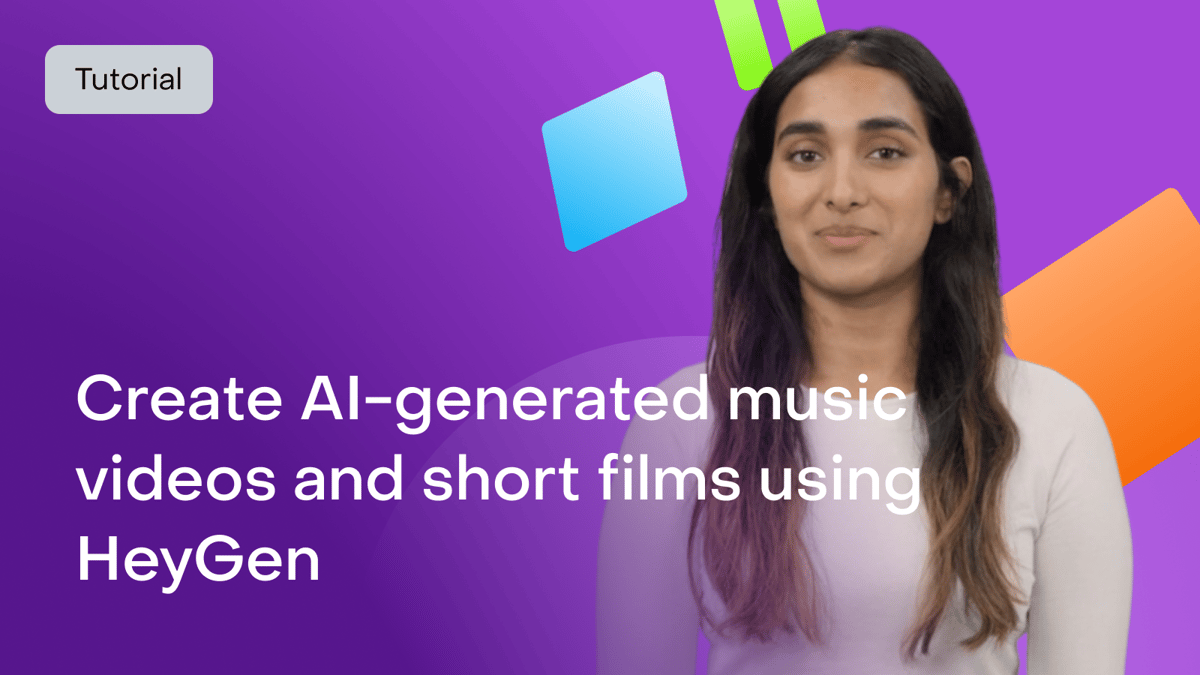
Creating visually stunning music videos and short films can be complex and resource-intensive, but HeyGen's beginner-friendly editing studio and AI-powered, lifelike avatars allow artists, filmmakers, and content creators to produce high-quality, engaging videos without the need for costly production teams or on-camera performances. Whether crafting a music video, a short film, or an experimental AI-generated movie, HeyGen makes video creation seamless, dynamic, and professional.
Why use AI avatars for music videos and short films?
Enhance storytelling by using expressive avatars to bring music, lyrics, and narratives to life.
Save time and costs by eliminating the need for expensive film shoots, locations, and live actors.
Create highly customizable and stylized visuals with AI-powered animations, effects, and scene transitions.
Scale content effortlessly by repurposing videos for different platforms, from YouTube and TikTok to film festivals and digital streaming services.
Increase accessibility by localizing music videos and short films with multilingual subtitles and AI voiceovers.
Want to see AI-generated music videos and short films in action? Visit our HeyGen Community Forum to explore real examples created by fellow HeyGen users.
Step 1: Plan your AI-generated video content
Before creating your video, determine its purpose:
- Music videos: Sync AI avatars with lyrics, beats, and animations to produce captivating visuals.
- Short films: Use AI-generated characters and dynamic scenes to tell compelling stories.
- AI-generated movies: Experiment with AI-driven scripts, voiceovers, and cinematic effects to push creative boundaries.
Leverage AI tools like HeyGen’s scriptwriting assistant to create engaging and well-structured narratives. Not sure where to start? Here’s a sample structure for a 60-second AI-generated music video or short film:
Opening (0-10 seconds) – set the tone
Visual: Establish the scene with a dynamic introduction, either using animated backgrounds, AI-generated avatars, or stylized text overlays.
Script/Text On-Screen: “Welcome to a new kind of music experience, where AI meets creativity.”
Middle (10-40 seconds) – visual storytelling & performance
Visual: AI avatars performing lyrics or immersive story-driven sequences.
Voiceover/Text On-Screen:
- “Feel the rhythm as AI brings every lyric to life.”
- “A story unfolds with breathtaking AI-generated visuals.”
- “From a dreamlike cityscape to a neon-lit cyber world—every scene is powered by AI.”
Closing (40-55 seconds) – call to action & audience engagement
Visual: Call-to-action text like “Stream Now,” “Watch the Full Film,” or “Follow for More.”
Voiceover/Text On-Screen:
- “Experience the full journey—stream now on all platforms.”
- “Subscribe for more AI-powered music videos and films.”
End screen (last 5 seconds)
Visual: Artist or director logo, CTA button (e.g., “Watch More” or “Listen on Spotify”), and social media handles.
Pro tip: Experiment with different visual effects, AI-generated landscapes, and animated performances to create a unique artistic signature.
Step 2: Choose your AI avatar
HeyGen offers a wide range of avatars that can perform, narrate, or act in your AI-generated videos. Whether you need a futuristic performer, a cinematic character, or a digital influencer, HeyGen has avatars to match your creative vision.
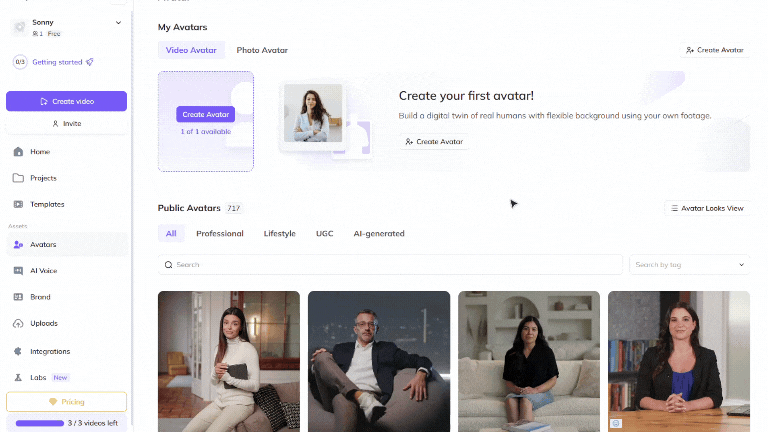
Choose a Public Avatar from HeyGen’s extensive library, featuring 700+ voices compatible with 170+ languages and dialects. Each Public Avatar also comes with multiple Looks, allowing you to customize outfits, styles, and settings.
For a more personalized approach, musicians and filmmakers can use HeyGen’s Custom Avatar feature to create a digital twin from their own photos and videos. For the best output, check out our Best Practices for creating AI avatars and voices. You can even tailor your avatar’s look with our Generate Looks tool to align with the artistic theme of your video.
Want something unique? Explore the option to generate an avatar from text, allowing you to create stylized characters, fantasy creatures, or hyper-realistic performers.
Step 3: Create different types of AI-generated videos
Music videos, AI-driven short films, and experimental movies redefine creative storytelling. These structured videos provide an immersive way to connect with audiences.
AI-powered music videos
Goal: Create visually stunning performances synced with music and lyrics.
Best format: 60-180 seconds
Key elements:
- AI avatars performing
- Stylized visual effects, AI-generated landscapes, and 3D environments.
- CTA: Direct viewers to streaming platforms or music channels.
AI-generated short films
Goal: Tell compelling stories through AI-generated scenes and characters.
Best format: 90-300 seconds
Key elements:
- AI-driven character animations and emotional expressions.
- Dynamic scene transitions, atmospheric lighting, and cinematic effects.
- CTA: Encourage viewers to engage, share, or watch more content.
AI-generated experimental movies
Goal: Push creative boundaries with AI-driven narratives and surreal visuals.
Best format: 120-600 seconds.
Key elements:
- AI-generated scripts, voiceovers, and adaptive storytelling.
- Fusion of abstract art, deep learning visuals, and interactive themes.
- CTA: Invite audiences to explore new AI-powered storytelling methods.
By incorporating these different types of AI-generated videos, you can unlock new creative possibilities in music and film production.
Step 4: Enhance your video with visuals and animations
Polish your video to perfection with HeyGen’s intuitive editing tools! HeyGen uses a text-based editor to ensure your scenes, text and transitions align perfectly with your script.
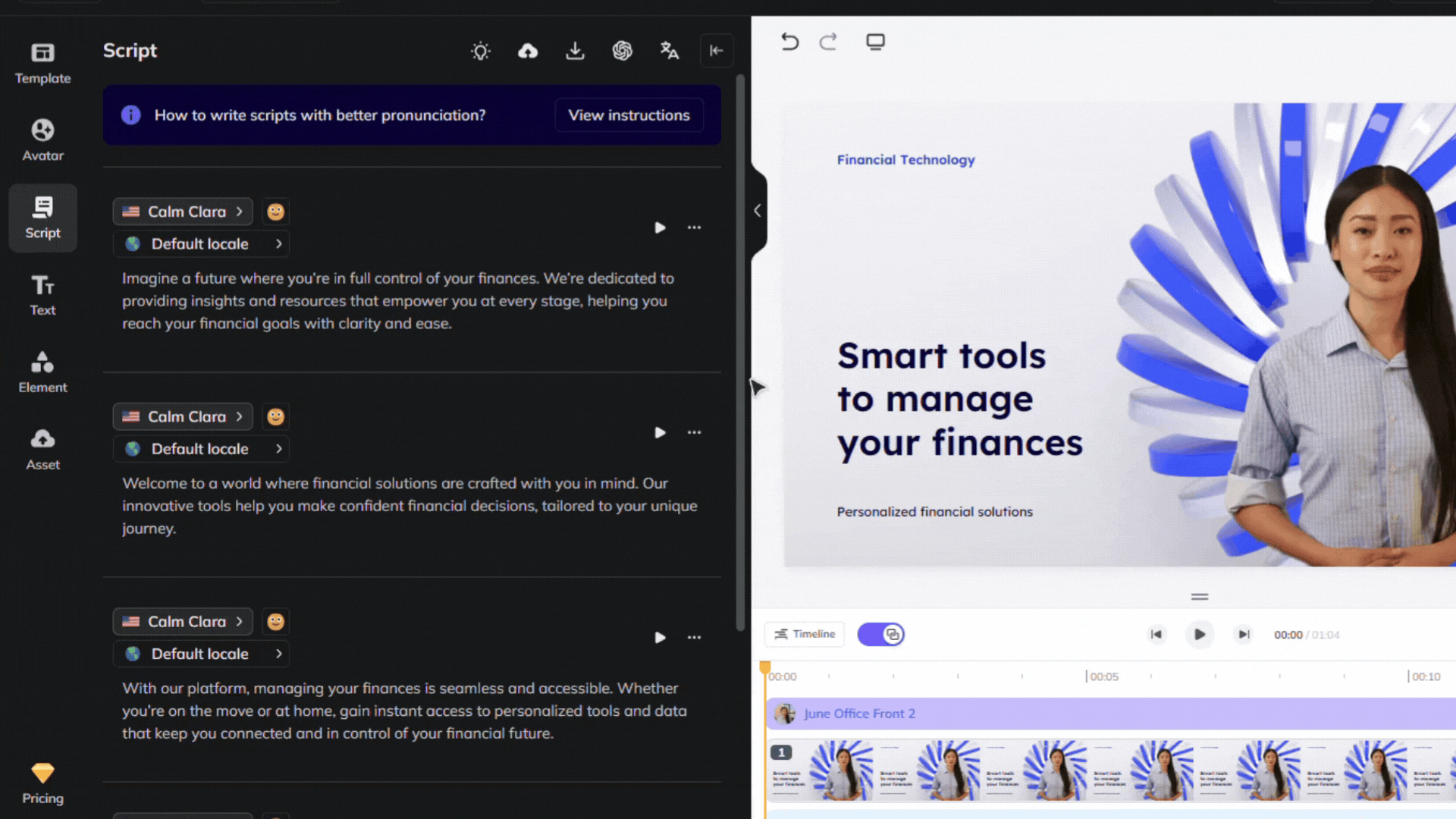
Review your flow and ensure the avatar’s gestures, voice and timing align with your script. See our scripting best practices guide for advice on how to ensure accurate pronunciation and pauses. Use our Brand Voice feature to ensure accurate pronunciation across multiple videos and languages!
To further enhance your videos, don’t forget to add supporting visual assets like logos, images, or b-roll clips to enrich your message and keep viewers engaged. HeyGen makes it easy to manage and reuse these assets across different templates and projects.

Step 5: Distribute your video effectively
Once your video is complete, distribute it across multiple platforms:
Upload to YouTube, TikTok, Instagram,Vimeo to reach a broad audience of music and film lovers.
Share on streaming platforms, artist websites, or social media to maximize visibility.
Encourage engagement by prompting viewers to share, comment, or explore more AI-powered content.
Bonus tips
- Experiment with AI aesthetics: Blend realism with surreal visuals to create a unique style.
- Sync music with AI movements: Align avatar expressions and animations with beats for a lifelike performance.
- Use cinematic effects: Elevate production value with dynamic camera angles and immersive lighting.
- Promote across multiple channels: Maximize audience reach by repurposing clips for different platforms.
By integrating lifelike avatars into your AI-generated music and film projects, you can engage audiences, scale production effortlessly, and revolutionize creative storytelling. Start creating AI-driven music videos and short films today and explore the future of digital entertainment!
Like
Comments (0)
Popular

