Tutorial
February 6, 2025 · Last updated on April 23, 2025
How to use HeyGen for training videos

# Tutorial
Engage, educate, and elevate your training content with HeyGen!

Training videos are a powerful tool for educating employees, upskilling teams, and ensuring consistent learning across an organization. With HeyGen, you can create high-quality sales, marketing, IT, and HR training videos using AI avatars, automated video creation, and professional voiceovers. Plus, by integrating with Zoom, you can capture live meetings, webinars, or training sessions and transform them into on-demand video content. Follow this guide to streamline your training content development and enhance engagement.
Quick tips for training videos
To ensure effective training, videos should be engaging, informative, and kept between 3-7 minutes for better retention.
Using AI avatars adds a professional and personalized touch, making content more relatable and brand-aligned.
A well-structured format should include a clear introduction, key sections, and a concise summary to reinforce learning.
Visuals, text highlights, and captions enhance comprehension and accessibility, while a strong call to action (CTA) encourages trainees to take quizzes, apply learnings, or participate in discussions.
If you have or can create a Knowledge Base with your training material, consider using HeyGen's Interactive Avatar to create a digital trainer or support agent that can respond and answer live questions.
Step 1: Define your training video goals and write your script
Before creating your training video, determine its objective:
- Sales training: Equip sales teams with product knowledge, pitching techniques, and negotiation skills.
- Marketing training: Teach best practices in branding, digital marketing, and campaign execution.
- IT training: Provide guidance on software tools, security protocols, and IT troubleshooting.
- Corporate training: Educate employees on company policies, compliance, and workplace culture.
Once your objective is set, draft a concise and engaging script. Keep the language simple and focus on the value of the content for your audience and/or the action you want them to take (i.e., signing up or listening).
Visit our write and use video scripts in HeyGen for engaging videos resource, and don’t miss the section on how to generate a script with AI.
Not sure where to start? Here's a sample script for a 60-second sales training video:
Opening (0-10 seconds) – Introduction & Why Sales Skills Matter
- Voiceover/Text On-Screen: "Welcome to our quick sales training! In just 60 seconds, you'll learn key techniques to close more deals and engage with clients effectively."
Middle (10-40 seconds) – Key Sales Techniques & Step-by-Step Instructions
Visual: Cut to visual examples of key sales scenarios or animated walkthroughs. Include key text overlays or steps.
Voiceover/Text On-Screen:
- "Tip #1: Build Rapport. Start with a personal connection and show genuine interest in your client’s needs."
- "Tip #2: Listen Actively. Let your clients speak, and listen for key details that will help tailor your offer."
- "Tip #3: Address Objections. Be ready to calmly respond to concerns and provide clear solutions."
- "Tip #4: Close with Confidence. Summarize benefits and confidently ask for the sale."
Closing (40-55 seconds) – Clear CTA & Encouragement
Visual: Professional setting with a CTA button (e.g., “Start Practicing” or “Learn More”)
Voiceover/Text On-Screen:
- "Ready to take your sales skills to the next level? Apply these techniques in your next client meeting!"
- "Check out additional resources and tips below to further boost your sales effectiveness."
End Screen (Last 5 seconds)
Visual: Company logo, sales training resources, and CTA button (e.g., "Start Training" or "Explore More")
Below are more best practices to keep in mind for different types of training videos.
Sales training videos
- Goal: Develop sales skills, product knowledge, and effective communication.
- Best format: 5-7 minutes.
Key elements:
- Sales pitch best practices.
- Overcoming objections and handling customer queries.
- CTA: Encourage role-playing exercises or live sales practice.
Marketing training videos
- Goal: Educate teams on branding, campaign management, and digital strategies.
- Best format: 5-7 minutes.
Key elements:
- Best practices for content marketing, SEO, and social media.
- Case studies of successful marketing campaigns.
- CTA: Apply learning through campaign simulations.
IT training videos
- Goal: Provide technical training for IT teams and general employees.
- Best format: 3-5 minutes per topic.
Key elements:
- Software walkthroughs and troubleshooting guides.
- Cybersecurity best practices and compliance requirements.
- CTA: Implement security protocols or complete a knowledge check.
Corporate training videos
- Goal: Align employees with company goals, processes, and professional development.
- Best format: 3-5 minutes.
Key elements:
- Company mission, vision, and values.
- Industry regulations and internal processes.
- CTA: Engage employees with role-specific training or development exercises.
Step 2: Choose your AI avatar & voiceover
HeyGen offers a wide range of avatars for every occasion and options for creating custom avatars to bring your videos to life!
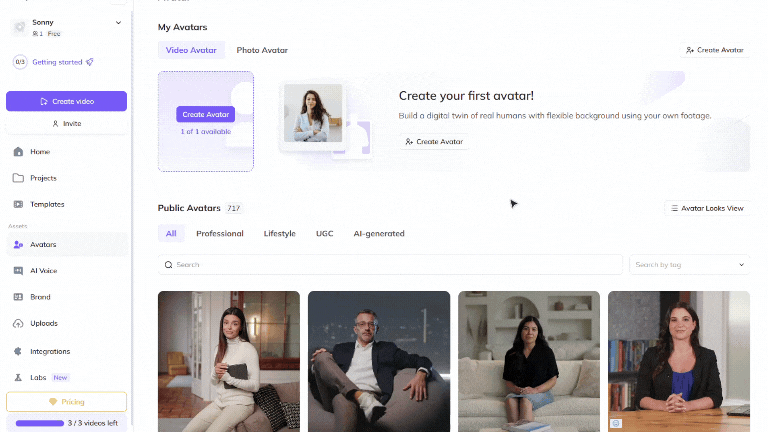
Choose a Public Avatar from HeyGen’s extensive library of avatars with 700+ voices compatible with 170+ languages and dialects. Each public avatar also comes with multiple Looks, which are varying outfits, poses, or backgrounds.
For a more personal touch and especially for video podcasts, we recommend using HeyGen’s video avatar: create your digital twin guide to make your very own avatar using photos and videos from your smartphone. For the best output, check out our Best Practices for creating AI avatars and voices. You can even tailor your avatar's look with our Generate Looks tool to perfectly match your video’s needs.
When you create a custom avatar, you will have the ability to remove its background in the following step. For the most realistic video podcast, we recommend shooting your training video or photo in the environment you'd like in your final output video (e.g., a recording studio, couch). Bear in mind that each speaker will need to be recorded separately.
Want something entirely unique or out-of-the-box? Explore the option to generate an avatar from text where your imagination sets the limits. Whether you need a hyper-realistic avatar, a stylized animation, or something in a fictional world, deliver your message with an avatar suited to your content, with endless outfit and background possibilities.
Step 3: Edit & enhance your training videos
Polish your video to perfection with HeyGen’s intuitive editing tools! HeyGen uses a text-based editor to ensure your scenes, text and transitions align perfectly with your script.
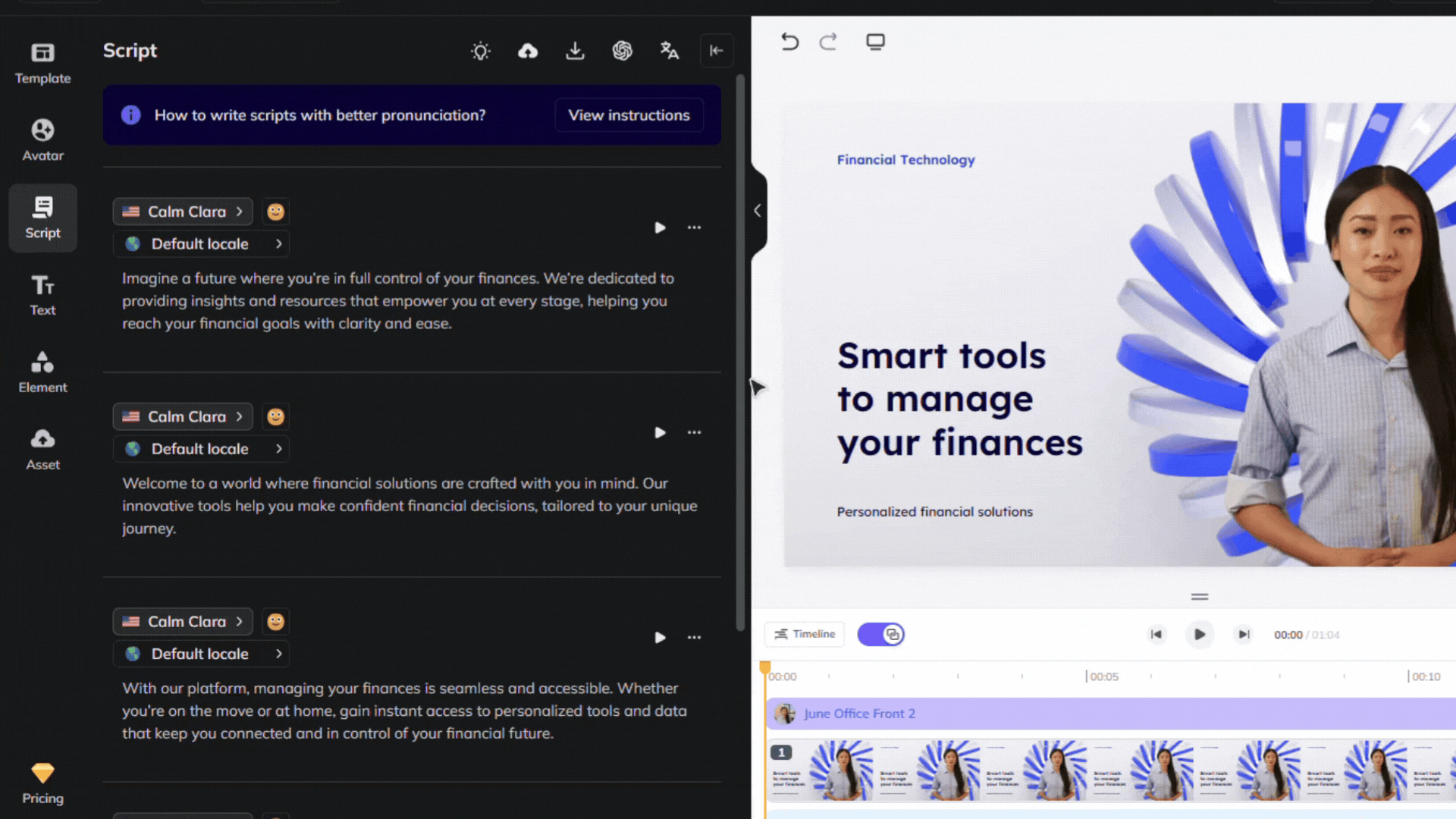
Review your flow and ensure the avatar’s gestures, voice and timing align with your script. See our scripting best practices guide for advice on how to ensure accurate pronunciation and pauses. Use our Brand Voice feature to ensure accurate pronunciation across multiple videos and languages!

Step 5: Distribute your training videos effectively
Once your training video is finalized, distribute it strategically:
Upload videos to Learning Management Systems (LMS)to ensure easy access for employees.
Provide access through company intranet and HR portals for streamlined distribution.
Share training content via email and internal communications to keep relevant teams informed.
Additionally, incorporate videos into live workshops and webinars as part of interactive training sessions to engage employees and enhance the learning experience.
Alternative: Using Interactive Avatars for training
In place of or addition to a training video, consider creating an Interactive Avatar if you have or can create a knowledge base with your training material. Below are some of the benefits of using an Interactive Avatar for training:
- Scalability: save costs and scale consistent learning experiences by standardizing training across departments and locations without hiring multiple trainers
- Adaptive learning: employees can learn at their own pace, receive instantaneous feedback
- Change management: integrate processes and policy changes instantaneously by simply updating your knowledge base
- Gamification potential: make training more dynamic by incorporating quizzes, challenges or interactive decision-making
- Easy integration: embed Interactive Avatars into LMS platforms, intranet sites and corporate learning hubs
- Data-driven insights: analyze employee progress and training effectiveness with AI-powered reporting
Interactive Avatars bring a human touch to your content by allowing viewers to ask questions and converse in real-time for the most engaging adaptive learning. They can allow organizations to scale consistent learning experiences,
Demo Interactive Avatars here and follow the steps in this Interactive Avatar guide to learn how to set up your own!
Bonus tips for training video success
- A/B test different styles: Experiment with different formats for higher engagement.
- Use AI automation: Scale training efforts with HeyGen’s automation features.
- Encourage interactive learning: Integrate quizzes, case studies, and discussion points or use an Interactive Avatar
- Optimize for mobile viewing: Ensure accessibility across all devices.
With HeyGen, you can create professional, high-impact training videos quickly and efficiently. Start developing your training content today!
Like
Comments (0)
Popular

