Tutorial
February 6, 2025 · Last updated on April 23, 2025
How to use HeyGen for how-to videos
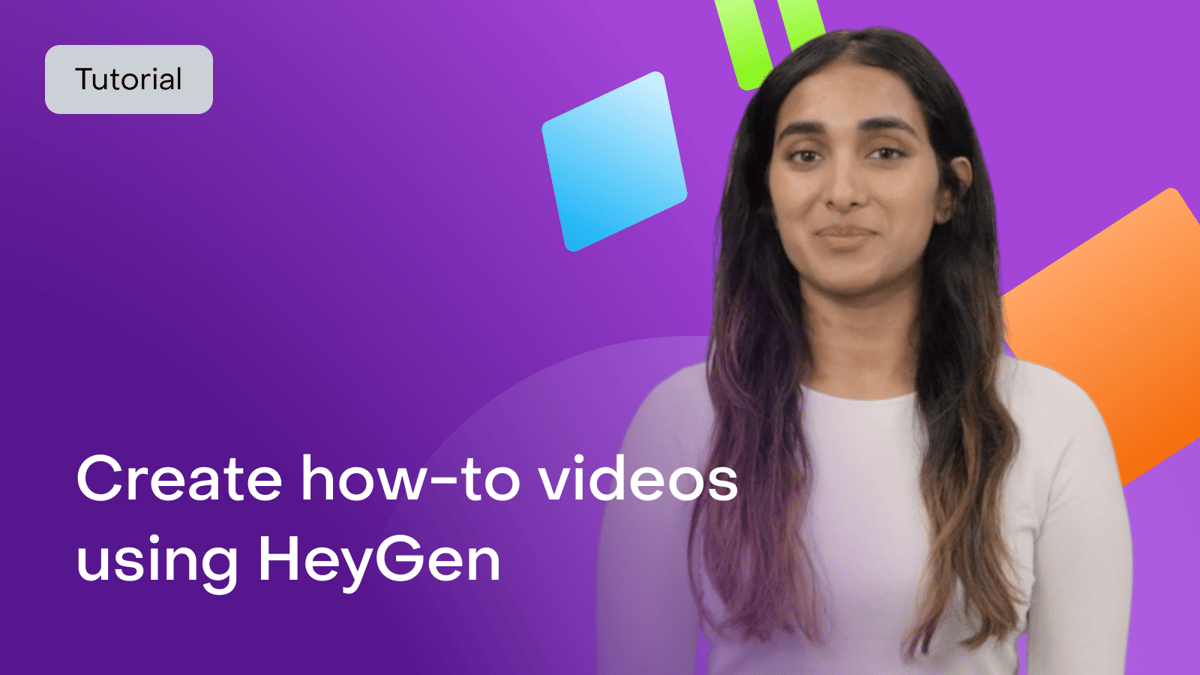
# Tutorial
Step up your how-to videos with HeyGen!
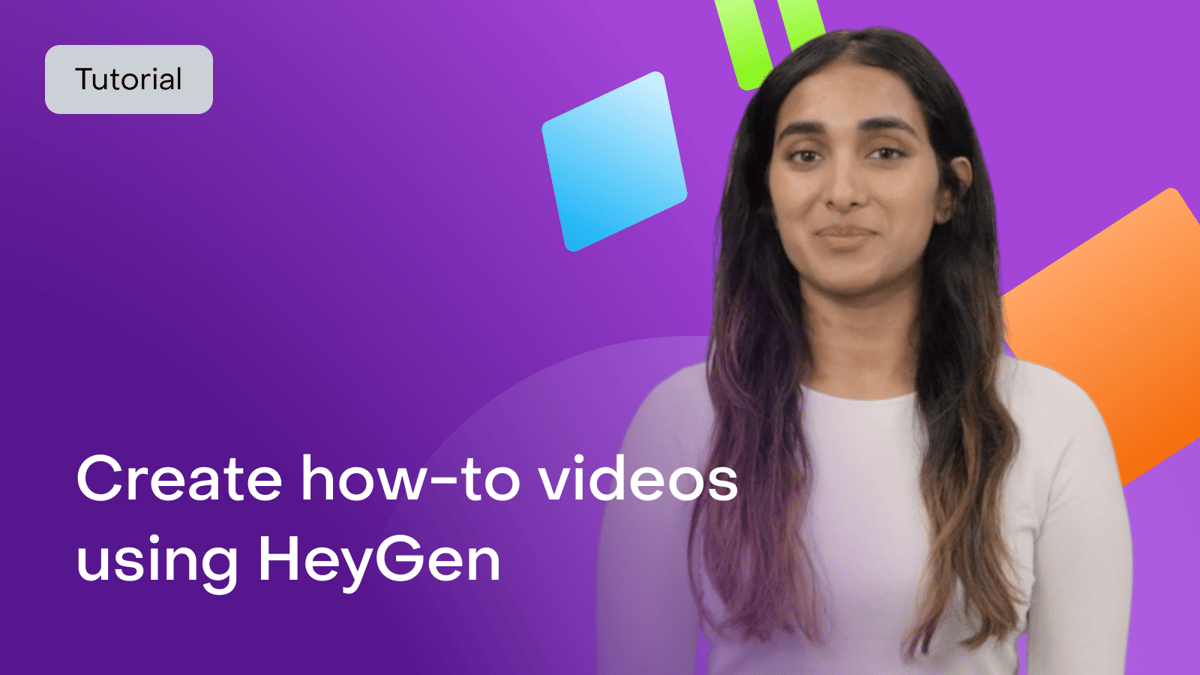
How-to videos are a powerful way to educate audiences, enhance users' experience, and simplify complex processes. With HeyGen, you can create high-quality step-by-step guides, getting started tutorials, and best practice videos using AI avatars, automated video creation, and professional voiceovers. Follow this guide to streamline your instructional content creation.
Quick tips for how-to videos
To create effective instructional videos, it's important to keep them clear and concise, with quick guides lasting 60-120 seconds and more detailed explanations extending up to five minutes.
Utilizing AI avatars helps deliver a professional and engaging experience, making the content more relatable and visually appealing.
A well-structured video should include a clear introduction, a step-by-step breakdown, and a strong conclusion to reinforce key takeaways.
Enhancing videos with graphics and captions improves comprehension and accessibility, ensuring key points are emphasized.
Finally, a strong call to action (CTA) encourages viewers to take the next step, whether it's subscribing, downloading resources, or exploring additional content.
Step 1: Define your how-to video goals & write your script
Before creating your video, determine its purpose:
- Getting started guides: Help new users onboard quickly.
- Step-by-step instructions: Break down complex processes into easy-to-follow steps.
- Tips & best practices: Provide expert insights and practical advice.
Once you have your objective in mind, it’s time to create a clear and actionable script that aligns with your how-to video goals. Keep your language simple and direct, focusing on the value the tutorial brings to the viewer. Highlight step-by-step instructions and emphasize the benefits of following the guide, while encouraging the viewer to take the next step (e.g., trying the method, purchasing related products, or subscribing for more tutorials).
Leverage HeyGen’s AI scriptwriting tools to craft an effective, instructional script. Be sure to review the section on how to generate a script with AI for additional tips.
Need a starting point? Here’s a sample script for a 2-minute how-to video teaching viewers how to set up a new device:
Opening (0-15s) – Hook & Why It’s Useful
Visual: Close-up of the product, tool, or action being demonstrated.
Voiceover/Text On-Screen:
"Want to [achieve desired outcome]? Here’s a quick guide on how to [action] in just 60 seconds!”
Middle (15-45s) – Step-by-Step Instructions
Objective: Clearly outline the most important steps in a concise manner.
Visual: Each step is shown with clear, simple visuals to illustrate the process.
Voiceover/Text On-Screen:
Each step should be described briefly, with visuals reinforcing the actions taken.
- Step 1: [Describe the first key action].
- Step 2: [Describe the second key action].
- Step 3: [Describe the third key action].
Summary & Outcome (45-55 seconds) – Show the Result
- Objective: Show the finished product, outcome, or result of following the steps.
- Visual: Zoom out to display the final result or demonstration of success.
- Voiceover/Text On-Screen:
- "And that’s it! You’ve just [achieved the result] in no time!"
Closing (55-60 seconds) – Clear CTA & urgency
- Objective: Encourage the viewer to take further action (e.g., try the method, subscribe, or watch more videos).
- Visual: A CTA button or link with a related image or action.
- Voiceover/Text On-Screen:
- "Ready to give it a try? Subscribe for more how-to videos and tips!"
End Screen:
[Product/Tool Name] | Call-to-Action (Try It Now / Learn More) | "Subscribe for More!"
This closing ensures viewers know what to do next and invites further engagement.
Step 2: Choose your AI avatar
HeyGen offers a wide range of avatars for every occasion and options for creating custom avatars to bring your videos to life!
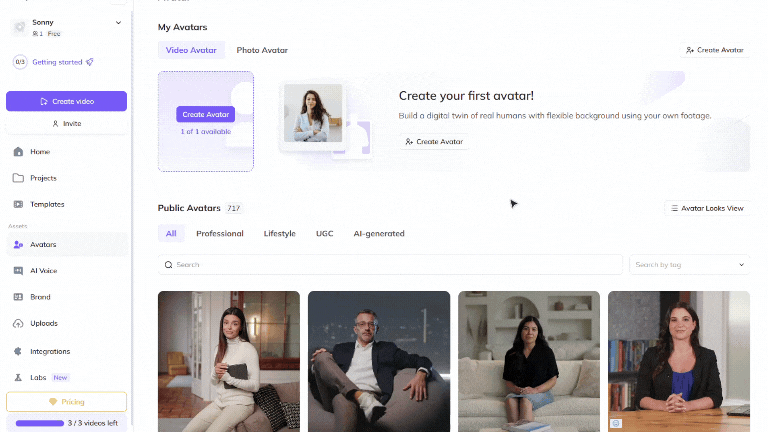
Choose a Public Avatar from HeyGen’s extensive library of avatars with 700+ voices compatible with 170+ languages and dialects. Each Public Avatar also comes with multiple Looks, which are varying outfits, poses or backgrounds.
Want even more personalization? See our video avatar: create your digital twin guide to make your very own avatar using photos and videos from your smartphone. For the best output, see this best Practices for creating AI avatars and voices. Customize your avatars’ outfits and surroundings even further with our Generate Looks function to ensure their appearance matches your video’s needs perfectly.
Want something completely custom or out-of-the box? Try generating an avatar from text where your imagination is the only limit. Whether hyper-realistic, in an animation style of your choice, or set fully in a fictional world, you can generate the perfect avatar for your needs in unlimited outfits and surroundings.
Step 3: Create different types of how-to videos
How-to videos can be structured as getting started guides, step-by-step instructions, or best practices to help users navigate a product or improve their skills efficiently. Each format includes clear explanations, visual demonstrations, and a strong CTA to encourage users to explore advanced features, apply what they've learned, or access additional resources.
1. Getting started guides
- Goal: Help new users familiarize themselves with a product or service.
- Best format: 90-120 seconds.
Key elements:
- Brief introduction to the product or service.
- Overview of essential first steps.
- Clear CTA: Encourage users to explore more advanced features.
2. Step-by-step instructions
- Goal: Provide detailed guidance on completing a task.
- Best format: 60 seconds to 5 minutes (depending on complexity).
Key elements:
- Sequential breakdown of steps.
- Visual demonstrations or animations.
- CTA: Invite users to practice or apply the instructions.
3. Tips & best practices
- Goal: Share expert insights to enhance skills and efficiency.
- Best format: 60-180 seconds.
Key elements:
- Quick, actionable advice.
- Do’s and don’ts for improved performance.
- CTA: Direct viewers to additional learning resources.
Step 4: Edit & enhance your how-to videos
Visual storytelling is crucial for product explainer videos, and HeyGen makes it easy to design engaging scenes. To get started, see this step-by-step guide on how to create and edit videos in HeyGen. Polish your video to perfection with HeyGen’s intuitive editing tools. HeyGen uses a text-based editor to ensure your scenes, text and transitions align perfectly with your script.
Don’t miss our scripting tips which can help ensure accurate pronunciation and pauses for a natural flow.
Browse HeyGen’s extensive library of professionally designed templates or create your own to match your brand’s unique look and feel.

Upload assets such as product images, videos, animations, music, or screen recordings that illustrate your product’s key features.
Step 5: Distribute your how-to videos effectively
Once your video is finalized, distribute it strategically:
Share quick tutorials on platforms like YouTube, Instagram, and Facebook to engage your audience on social media.
Embed instructional videos in FAQs and onboarding emails to enhance customer support and email communication.
Host these videos on product pages and knowledge bases within your website and help center for easy access.
Internally, use videos for employee onboarding and training to ensure consistent and effective learning experiences.
Bonus tips for how-to video success
- A/B test different styles: Compare engagement rates for various formats.
- Use AI automation: Scale content creation with HeyGen’s automation tools.
- Engage your audience: Encourage comments, feedback, and further questions.
- Optimize for mobile viewing: Ensure readability and clarity on smaller screens.
With HeyGen, you can create professional, easy-to-follow how-to videos quickly and efficiently. Start crafting your instructional content today!
Like
Comments (0)
Popular

