Tutorial
February 28, 2024 · Last updated on April 23, 2025
How to use HeyGen for medical knowledge sharing
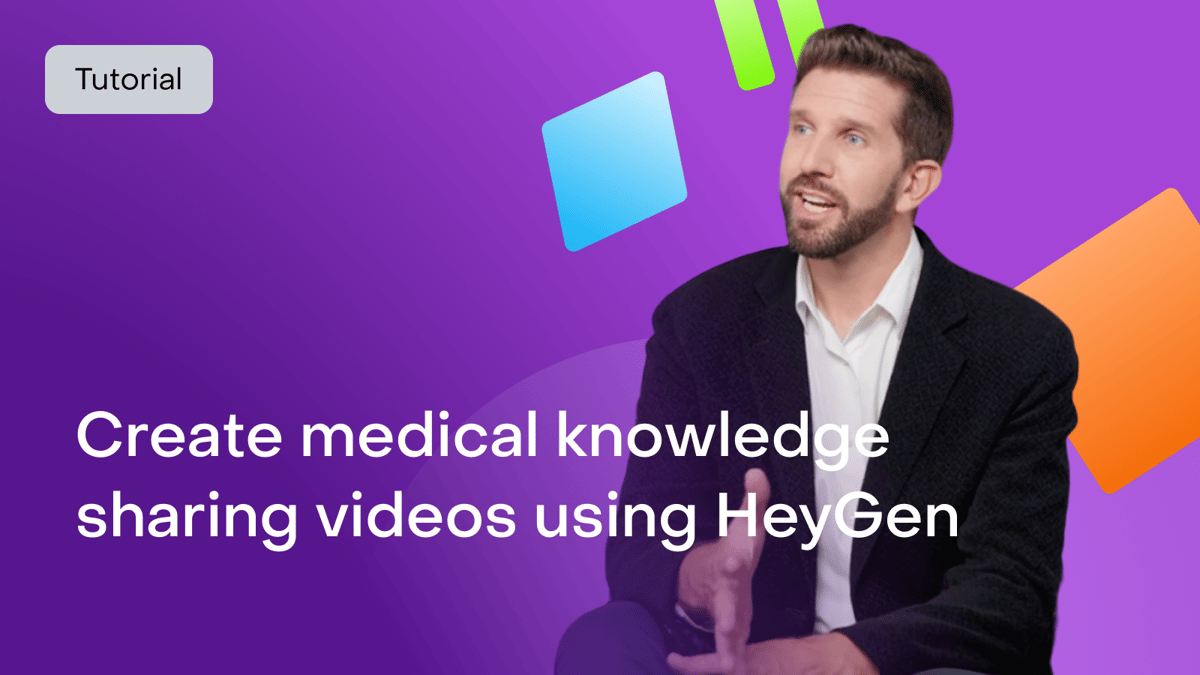
# Tutorial
-
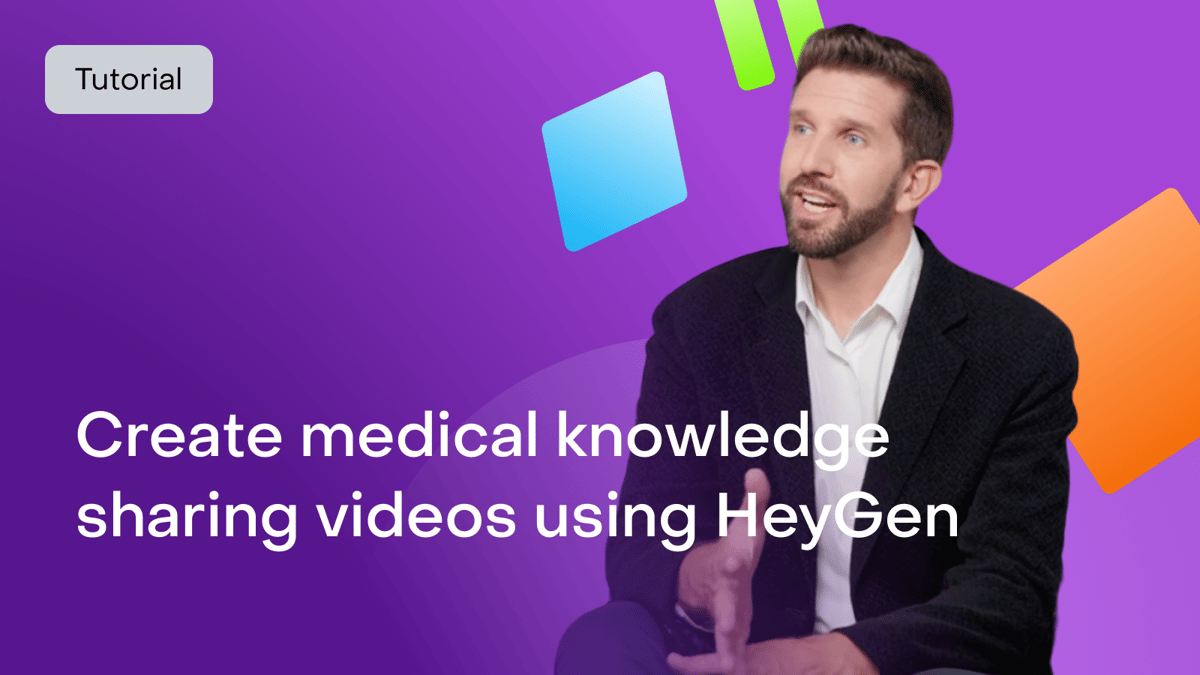
Creating engaging and effective medical education content can be time-consuming and resource-intensive. With AI-powered, lifelike avatars, you can streamline course creation, maintain consistency, and scale your content without needing to be on camera. These avatars help simplify complex medical concepts, making them more digestible for learners while increasing engagement with interactive visual storytelling.
Why use lifelike avatars for medical education?
- Keep it engaging by using avatars with realistic expressions and natural speech to maintain learner interest.
- Break down complex medical topics into easy-to-understand segments.
- Enhance explanations with charts, animations, and screen recordings.
- Incorporate quizzes and case studies to reinforce learning, making it interactive.
- Reuse and repurpose content across multiple platforms and languages.
Step 1: Plan your medical course content
Before creating your video, determine its purpose:
- Medical training: Educate healthcare professionals on new procedures, medical guidelines, or best practices.
- Patient education: Help patients understand diagnoses, treatment options, or wellness tips.
- Case studies & simulations: Present real or hypothetical medical scenarios for training purposes.
Leverage AI tools like HeyGen’s scriptwriting assistant to craft a well-structured script. Not sure where to start? Here’s a sample structure for a 60-second medical e-learning video:
Opening (0-10 seconds) – hook & introduction
Voiceover/Text On-Screen: “Welcome to today’s quick medical training! In just 60 seconds, we’ll break down [Topic Name] to help you master key concepts.”
Middle (10-40 seconds) – key concepts & explanations
Visual: Dynamic visuals such as anatomical diagrams, medical animations, or case study breakdowns.
Voiceover/Text On-Screen:
- “Key fact #1: [Medical Concept]. Here’s why it’s important for patient care…” (Example: Proper hand hygiene, early diagnosis importance, latest research findings)
- “Key fact #2: [Medical Process]. This is how it’s applied in real-world scenarios…” (Example: CPR techniques, diagnostic testing, medication administration)
- “Key fact #3: [Industry Insight]. Healthcare professionals are adapting to this change by…” (Example: AI in medicine, telehealth expansion, robotic-assisted surgery)
Closing (40-55 seconds) – CTA & summary
Visual: Call-to-action text like “Enhance Your Medical Knowledge” or “Stay Informed With the Latest Research.”
Voiceover/Text On-Screen:
- “Want to continue learning? Explore our full course on [Medical Topic] and stay ahead in your field.”
- “Apply these insights in your practice today to improve patient care and outcomes.”
End screen (last 5 seconds)
Visual: Organization logo, CTA button (e.g., “Watch More” or “Enroll Now”), and website URL.
Pro tip: Keep each video focused on a single topic to maximize retention and learning impact.
Step 2: Choose your AI avatar
HeyGen offers a wide range of avatars for every occasion and options for creating custom avatars to bring your videos to life!
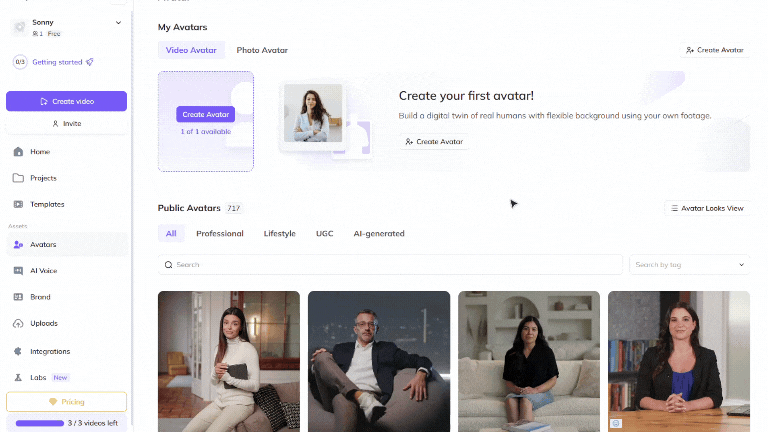
Choose a Public Avatar from HeyGen’s extensive library of avatars, featuring 700+ voices compatible with 170+ languages and dialects. Each Public Avatar also comes with multiple Looks, offering a variety of outfits, poses, or backgrounds to match your on-demand webinar or podcast style.
For a more personal touch , we recommend using HeyGen’s Custom Avatar feature to create a digital twin from photos and videos from your smartphone. For the best output, check out our Best Practices for creating AI avatars and voices. You can even tailor your avatar's look with our Generate Looks tool to perfectly match your video’s needs.
For the most realistic videos, we recommend shooting your training video or photo in the environment you'd like in your final output video (e.g., a doctor's office, lab). Bear in mind that each speaker will need to be recorded separately.
Want something entirely unique or out-of-the-box? Explore the option to generate an avatar from text where your imagination sets the limits. Whether you need a hyper-realistic avatar, a stylized animation, or something in a fictional world, deliver your message with an avatar suited to your content, with endless outfits and background possibilities.
Step 3: Design your scenes
Storytelling is crucial for creating engaging educational videos, and HeyGen makes it easy to design visually compelling scenes that enhance learning. To get started, check out this step-by-step guide on how to create and edit videos in HeyGen, where even those with zero video editing experience can create professional-quality videos with animations, medical illustrations, and the perfect script.
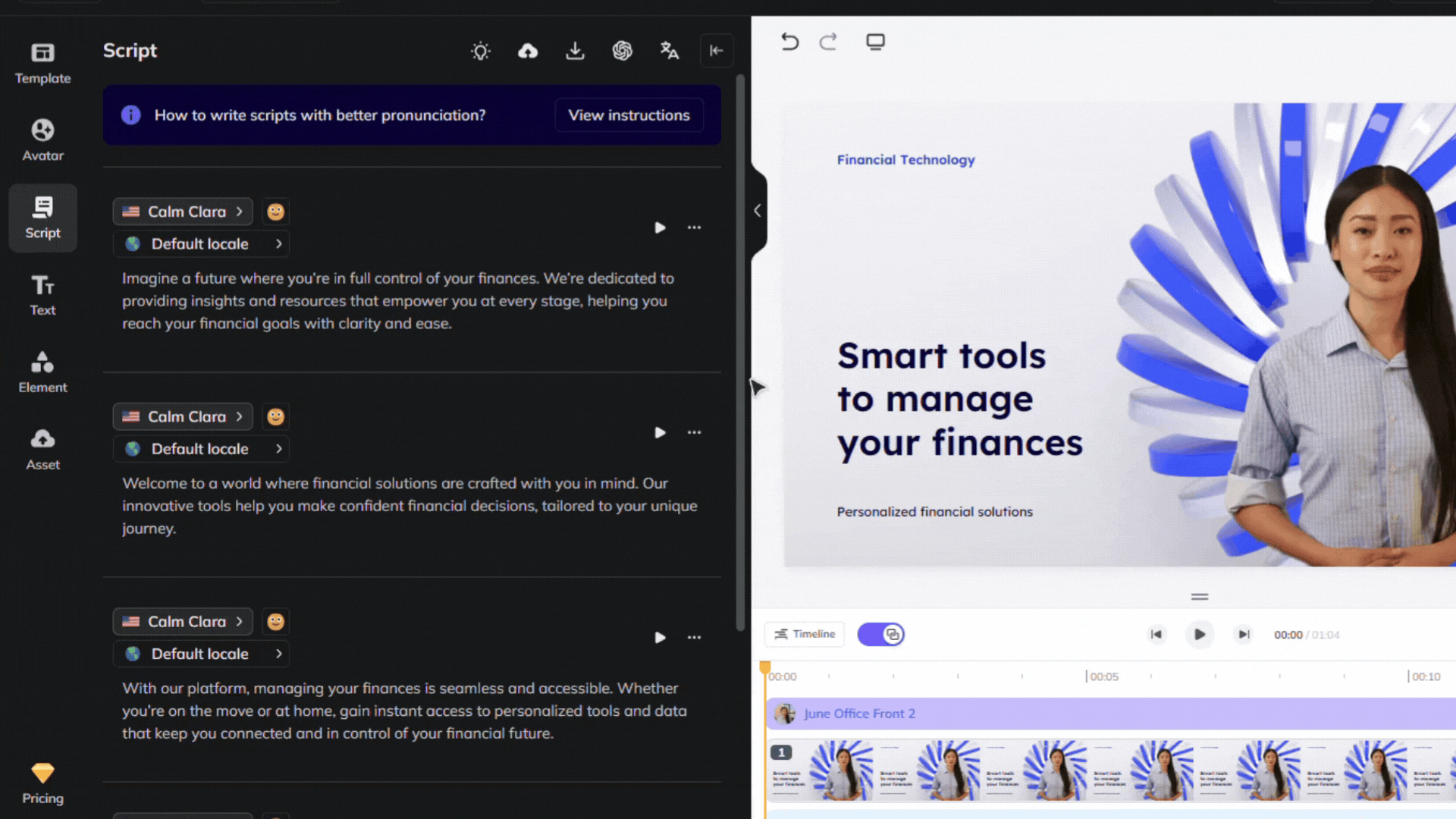
Browse HeyGen’s extensive library of professionally designed templates or create custom designs that match your institution’s branding.
Choose virtual environments that reflect your topic, such as a hospital setting, medical office, or lab. Consider including your logo, branded colors, or dynamic animations to create a polished, professional look.
Step 4: Enhance your video with visuals and animations
Medical education is more effective with visual aids:
- Add infographics and charts to simplify complex data.
- Incorporate 3D animations to illustrate anatomy, procedures, or diseases.
- Use screen recordings for software demonstrations (e.g., electronic health records, diagnostic tools).
Step 5: Publish, share, and track engagement
Once your video is complete, distribute it effectively:
Upload to learning management systems (LMS) like Moodle, Canvas, or Coursera.
Share on YouTube, LinkedIn, or your educational website to reach a broader audience.
Analyze learner engagement using completion rates and feedback surveys.
Alternative: Using Interactive Avatars for training
In place of or addition to a training video, consider creating an Interactive Avatar if you have or can create a knowledge base with your training material. Below are some of the benefits of using an Interactive Avatar for training:
- Scalability: save costs and scale consistent learning experiences by standardizing training across departments and locations without hiring multiple trainers
- Adaptive learning: employees can learn at their own pace, ask questions and receive instantaneous feedback
- Change management: integrate processes and policy changes instantaneously by simply updating your knowledge base
- Gamification potential: make training more dynamic by incorporating quizzes, challenges or interactive decision-making
- Easy integration: embed Interactive Avatars into LMS platforms, intranet sites and corporate learning hubs
- Data-driven insights: analyze employee progress and training effectiveness with AI-powered reporting
Interactive Avatars bring a human touch to your content by allowing viewers to ask questions and converse in real-time for the most engaging adaptive learning. They can allow organizations to scale consistent learning experiences, Demo Interactive Avatars here and follow the steps in this Interactive Avatar guide to learn how to set up your own!
Bonus tips
- Keep it concise: Aim for short, focused videos to maximize retention.
- Use multiple avatars: Represent different perspectives in medical training.
- Incorporate quizzes: Reinforce learning with interactive assessments.
- Update content regularly: Keep up with medical advancements and best practices.
By integrating lifelike avatars into your medical e-learning strategy, you can engage learners, scale effortlessly, and simplify content production. AI-powered avatars make medical knowledge more accessible, engaging, and impactful. Start creating AI-driven medical education today and revolutionize knowledge sharing!
Like
Comments (0)
Popular

