Tutorial
February 6, 2025 · Last updated on April 23, 2025
How to use HeyGen for event marketing
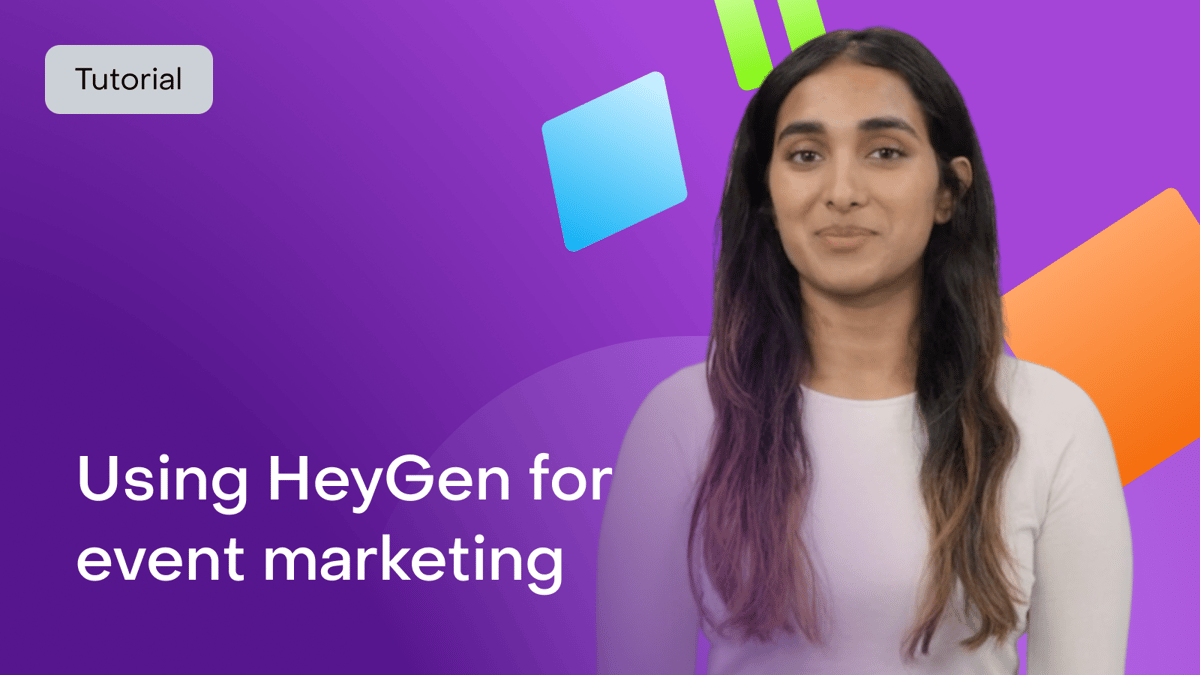
# Tutorial
Level up your event marketing with AI-powered videos!
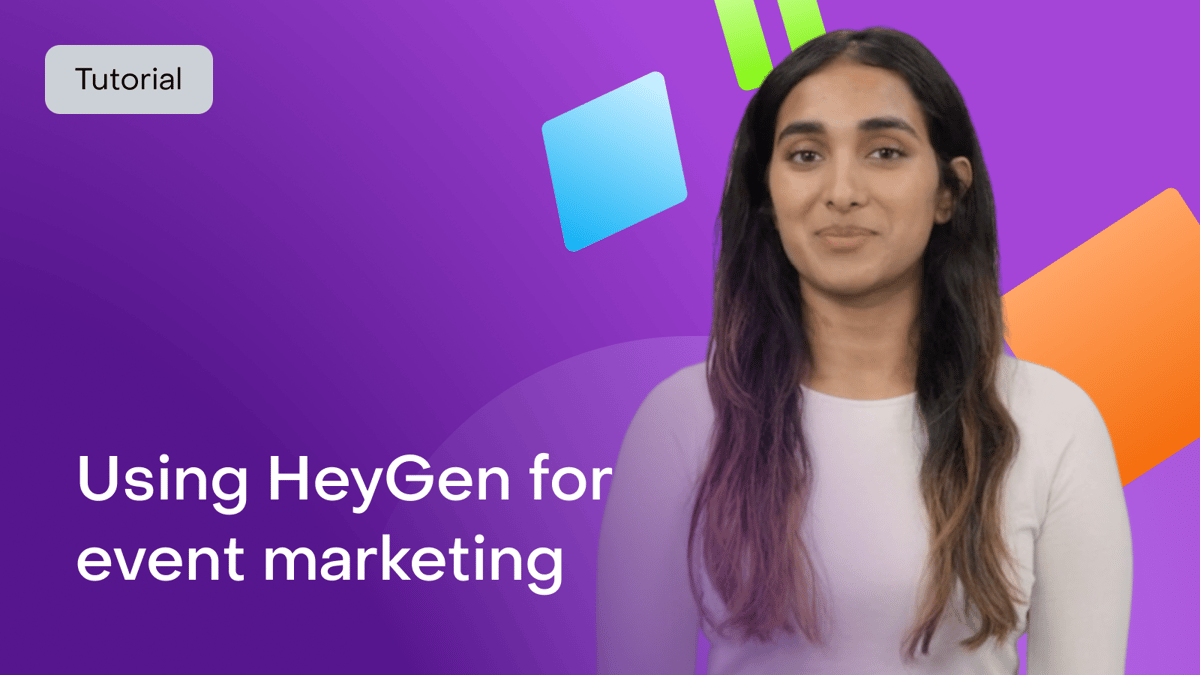
Event marketing is a powerful way to engage audiences, promote brand awareness, and drive attendance for conferences, webinars, and meetups. With HeyGen, you can create dynamic event promos, engaging invites, and compelling recap videos using AI avatars, automated video creation, and advanced editing tools. Follow this guide to streamline your event marketing efforts.
Quick tips for event marketing videos
To create effective event marketing videos, keep them short and engaging—event promos should be 30-60 seconds, while recaps can be 60-90 seconds.
Start with a compelling hook that grabs attention within the first five seconds.
Utilize AI avatars to personalize videos with branded, professional visuals.
Ensure videos are optimized for mobile and social media to maximize reach.
Finally, include a strong call to action (CTA) that encourages registrations, RSVPs, or post-event engagement.
Step 1: Define your event marketing goals & write your script
Before creating your video, determine its purpose. Here are a few common examples:
- Pre-event promotions: Build hype and drive registrations.
- Event invites: Send personalized video invitations.
- Event recaps & summaries: Engage attendees post-event and extend content reach.
Once your objective is set, draft a concise and engaging script. Keep the language simple and focus on the event's value for your audience and/or the action you want them to take (i.e., registration).
Visit our write and use video scripts in HeyGen for engaging videos resource and don’t miss the section on how to generate a script with AI.
Not sure where to start? Here's a sample script for a 60-second pre-event promotion video whose objective is to build hype and drive registration:
Opening (0-10s) – Hook & why it matters
"Something big is coming! Are you ready to elevate your [industry/topic] game?"
Middle (10-40s) – What to expect & why attend
Visual: Shots of key speakers, event branding, etc.
Voiceover/text on-screen:
Join us for
- Inspiring keynotes from industry leaders
- Cutting-edge insights and game-changing strategies
- Unparalleled networking with top experts and peers
- Live demos and exclusive announcements
Closing (40-60s) – Clear CTA & urgency
Visual: Event logo, date, and registration link with a countdown animation or “Spots Filling Fast” graphic.
Voiceover/text on-screen:
"Don't miss out on [event name] on [date]! Secure your spot now."
[Insert registration link]
End screen:
Event details | Call-to-action (register now!) | "Early bird ends soon!"
This format ensures maximum engagement, excitement, and clear next steps for potential attendees. Let me know if you’d like any refinements!
Step 2: Choose or create your avatar
HeyGen offers a wide range of avatars for every occasion and options for creating custom avatars to bring your videos to life!

Choose a public avatar from HeyGen’s extensive library of avatars with 700+ voices compatible with 170+ languages and dialects. Each Public Avatar also comes with multiple Looks, which are varying outfits, poses or backgrounds.
Want even more personalization? See our video avatar: create your digital twin guide to make your very own avatar using photos and videos from your smartphone. For the best output, see this best practices for creating AI avatars and voices. Customize your avatars’ outfits and surroundings even further with our generate looks function to ensure their appearance matches your video’s needs perfectly.
Want something completely custom or out-of-the box? Try generating an avatar from text where your imagination is the only limit. Whether hyper-realistic, in an animation style of your choice, or set fully in a fictional world, you can generate the perfect avatar for your needs in unlimited outfits and surroundings.
For a more human touch without losing scale, create personalized video messages that can address viewers by name or even reference specific details about their needs or interests. These videos can be used in email campaigns, sales outreach, or even customer support.
Step 3: Create videos for different event marketing touchpoints
Capturing audience interest and building anticipation is key to successful event marketing, and HeyGen provides all the tools to create compelling videos that drive engagement. Consider creating different videos to generate excitement before the event, send personalized invites, or recap key moments.
Here are several examples of common event marketing videos and the most important components of each.
1. Event promo videos (pre-event hype)
- Goal: Generate excitement and boost attendance.
- Best format: 30-60 seconds.
Key elements:
- Event name, date, and location.
- Key speakers, agenda highlights, or unique experiences.
- CTA: Encourage registrations or sign-ups.
2. Event invitation videos
- Goal: Personalize event invites to boost engagement.
- Best format: 30-45 seconds.
Key elements:
- Personalized greeting (mention recipient’s name or company).
- Event details and why they should attend.
- Clear CTA: Register, RSVP, or save the date.
3. Event recap & summary videos
- Goal: Highlight event moments and extend post-event engagement.
- Best format: 60-90 seconds.
Key elements:
- Key takeaways, speaker highlights, and attendee reactions.
- Quotes, testimonials, or user-generated content.
- CTA: Follow-ups, social shares, or future event promotions.
Step 4: Design your scenes & edit your video
Polish your video to perfection with HeyGen’s intuitive editing tools! HeyGen uses a text-based editor to ensure your scenes, text and transitions align perfectly with your script.
Browse HeyGen’s extensive library of professionally designed templates or create your own to match your brand’s unique look and feel.

Upload assets such as product images, videos, animations, music, or screen recordings that illustrate your product’s key features.
For event marketing videos, grab your viewers' attention with fast-paced montages and scene changes. Try to capture the magic of your event by showing as much past event footage as possible, including:
- High-energy footage of speakers, performers, crowds and interactions
- Shots of attendees listening, taking notes, reacting
- Enthusiastic conversations, handshakes
- Backstage moments, speaker prep or event setup
- Demos, presentations, etc.
Consider including testimonials and social proof including short clips of past attendees sharing positive experiences, influencers or experts endorsing the event, or screenshots of social media posts and reactions.
Once you've created and edited your scenes, review your flow and ensure the avatar’s gestures, voice and timing align with your script. See our scripting best practices guide for advice on how to ensure accurate pronunciation and pauses. Use our brand voice feature to ensure accurate pronunciation across multiple videos and languages!
Step 5: Distribute your event videos effectively
Once your video is finalized, distribute it strategically.
On social media, consider sharing on LinkedIn, TikTok, Instagram, Facebook or X.
If you have email campaigns, embed your video into event invites and follow-ups.
On registration pages, include past event recaps or promo videos to drive registration.
Bonus tips for event video success
Looking to go the extra mile? Consider the following to maximize your videos' impact.
- A/B test different versions: Compare engagement rates for various styles and messaging.
- Use AI automation: Scale outreach with HeyGen’s automation features.
- Encourage attendee participation: Leverage testimonials or user-generated content in post-event videos.
- Optimize for mobile viewing: Ensure clarity and readability on small screens.
With HeyGen, you can create high-impact, engaging event marketing videos quickly and efficiently. Start planning your next event campaign today!
Like
Comments (0)
Popular
Table Of Contents
Dive in
Related
34:59
Video
How Agencies Use HeyGen + Hubspot to Scale Personalized Marketing
By Cathal Canavan • Apr 23rd, 2025 • Views 218
34:59
Video
How Agencies Use HeyGen + Hubspot to Scale Personalized Marketing
By Cathal Canavan • Apr 23rd, 2025 • Views 218

