Tutorial
February 7, 2025 · Last updated on April 23, 2025
How to use HeyGen for sales presentations

# Tutorial
Make sales presentations stand out with AI-powered videos!

Sales presentations are essential for effectively communicating your value proposition, engaging prospects, and closing deals. With HeyGen, you can create professional, compelling sales pitches and product demos using AI avatars, automated video creation, and high-quality voiceovers. Follow this guide to streamline your sales presentation process and improve conversion rates.
Quick tips for sales presentations
A successful sales presentation should be clear, persuasive, and well-structured to keep the audience engaged.
Using AI avatars adds a professional and personalized touch, making the pitch more dynamic and relatable.
The focus should be on highlighting key benefits, demonstrating how the product or service solves a problem, and reinforcing value through engaging visuals, animations, or screen recordings.
To maximize impact, end with a strong call to action (CTA) that encourages prospects to take the next step, whether it’s scheduling a meeting, requesting a demo, or making a purchase.
Step 1: Define your sales presentation goals
Before creating your sales presentation video, determine its purpose:
- Sales pitch: A high-level overview that captures interest and conveys value.
- Sales demo: A step-by-step walkthrough showcasing key product features and benefits.
- Product launch: A dynamic presentation designed to introduce a new product or feature, highlighting its unique selling points and creating excitement for its release.
Step 2: Create or choose your AI avatar
HeyGen offers a wide range of avatars for every occasion and options for creating custom avatars to bring your videos to life!
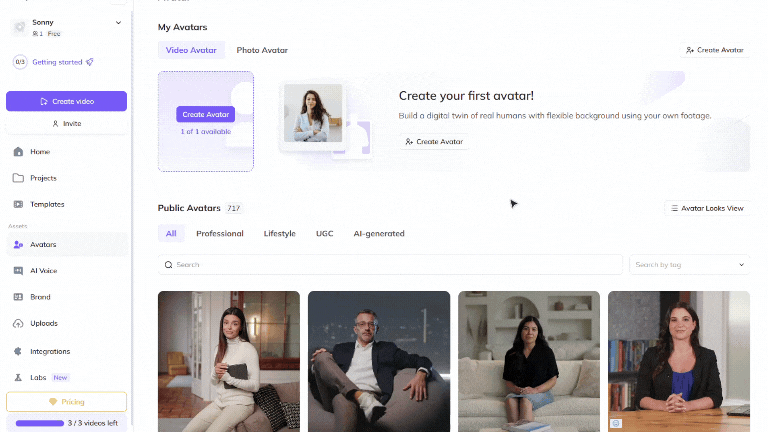
Choose a public avatar from HeyGen’s extensive library of avatars with 700+ voices compatible with 170+ languages and dialects. Each public avatar also comes with multiple looks, which are varying outfits, poses or backgrounds.
Want even more personalization? See our video avatar: create your digital twin guide to make your very own avatar using photos and videos from your smartphone. For the best output, see this Best practices for creating AI avatars and voices. Customize your avatars’ outfits and surroundings even further with our Generate looks function to ensure their appearance matches your video’s needs perfectly.
Want something completely custom or out-of-the box? Try generating an avatar from text where your imagination is the only limit. Whether hyper-realistic, in an animation style of your choice, or set fully in a fictional world, you can generate the perfect avatar for your needs in unlimited outfits and surroundings.
Step 3: Create different types of sales presentation videos
Sales pitch and demo videos are powerful tools for capturing interest and demonstrating product value in a concise, engaging format. While pitch videos focus on addressing pain points and highlighting key benefits, demo videos provide a detailed walkthrough of product features, both concluding with a strong CTA to drive further engagement.
1. Sales pitch video
- Goal: Capture interest and explain the unique value of your product or service.
- Best format: 60-90 seconds.
Key elements:
- A strong hook addressing the prospect’s pain points.
- Clear value proposition and key benefits.
- CTA: Encourage scheduling a call, signing up, or requesting more information.
2. Sales demo video
- Goal: Showcase product features and how they solve specific customer needs.
- Best format: 90 seconds to 3 minutes.
Key elements:
- Introduction to the product and its purpose.
- Step-by-step walkthrough of features and use cases.
- CTA: Encourage booking a live demo or signing up for a trial.
3. Product launch video
- Goal: Introduce a new product or feature, generating excitement and anticipation.
- Best format: 60-120 seconds.
Key elements:
- Overview of the new product/feature and its key benefits.
- Highlight unique selling points and differentiators.
- CTA: Encourage pre-ordering, scheduling a demo, or exploring more details.
- Pro tip: Use HeyGen's URL to Video feature, which allow users to generate video ads from product page links by extracting key details and generating a script to present them to your audience.
Step 4: Edit & enhance your sales presentation videos
Polish your video to perfection with HeyGen’s intuitive editing tools! HeyGen uses a text-based editor to ensure your scenes, text and transitions align perfectly with your script.
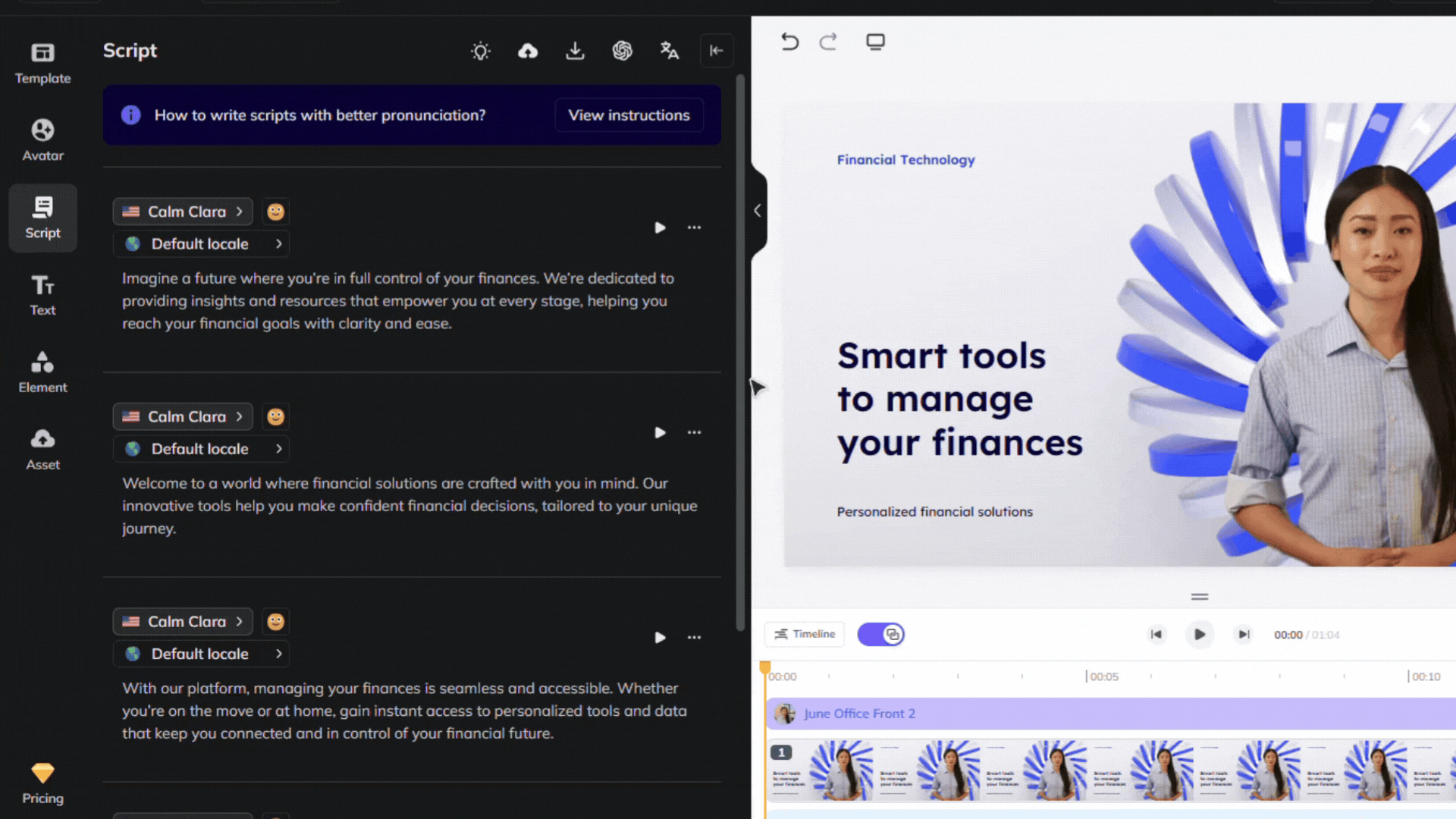
Review your flow and ensure the avatar’s gestures, voice and timing align with your script. See our scripting best practices guide for advice on how to ensure accurate pronunciation and pauses. Use our Brand voice feature to ensure accurate pronunciation across multiple videos and languages!

For sales presentation videos, grab your viewers' attention with dynamic montages, quick cuts, and scene changes that highlight your product’s key features. Include assets like product images, videos, animations, music, and screen recordings to demonstrate how your product solves customer problems. Capture the essence of your offering by showing:
- High-energy shots of your product in use or demonstrations of key functionalities
- Close-ups of unique features and benefits in action
- Behind-the-scenes glimpses of product development, design, or team collaboration
- Testimonials or endorsements from satisfied customers or influencers
Once your scenes are in place, review your video’s flow to ensure the avatar’s gestures, voice, and timing align with your script. Refer to our scripting best practices guide to ensure precise pronunciation and proper pacing. Use HeyGen’s Brand Voice feature to maintain consistency across multiple videos and languages for a cohesive brand experience.
Step 5: Distribute your sales presentation videos effectively
Once your video is finalized, distribute it strategically:
For effective distribution of your sales presentation videos, consider embedding them in email outreach to increase engagement.
Share key presentations on social media & LinkedIn to reach a broader audience, and use them within sales funnels & landing pages to educate and convert prospects.
Additionally, integrate your sales videos into CRM & sales enablement tools like HubSpot or Salesforce to enhance your sales process and provide valuable content directly within your workflow.
Bonus tips for sales presentation success
- A/B test different pitches: Compare engagement rates for different approaches.
- Use AI automation: Scale video content for various sales segments with HeyGen.
- Make it interactive: Encourage questions, responses, and follow-ups.
- Optimize for mobile viewing: Ensure clarity and readability on smaller screens.
With HeyGen, you can create high-impact, engaging sales presentations quickly and efficiently. Start crafting your next sales video today!
Like
Comments (0)
Popular
Table Of Contents
Dive in
Related
Guide
How to use HeyGen for AI SDR (Sales Development Representative) with LiveAvatar
Feb 11th, 2025 • Views 1.2K
4:52
Video
Create Powerful Sales Presentations with HeyGen – No Repeats, Just Results
Apr 9th, 2024 • Views 96
4:52
Video
Create Powerful Sales Presentations with HeyGen – No Repeats, Just Results
Apr 9th, 2024 • Views 96
Guide
How to use HeyGen for AI SDR (Sales Development Representative) with LiveAvatar
Feb 11th, 2025 • Views 1.2K

