Tutorial
March 14, 2024 · Last updated on April 23, 2025
How to use HeyGen for financial knowledge sharing
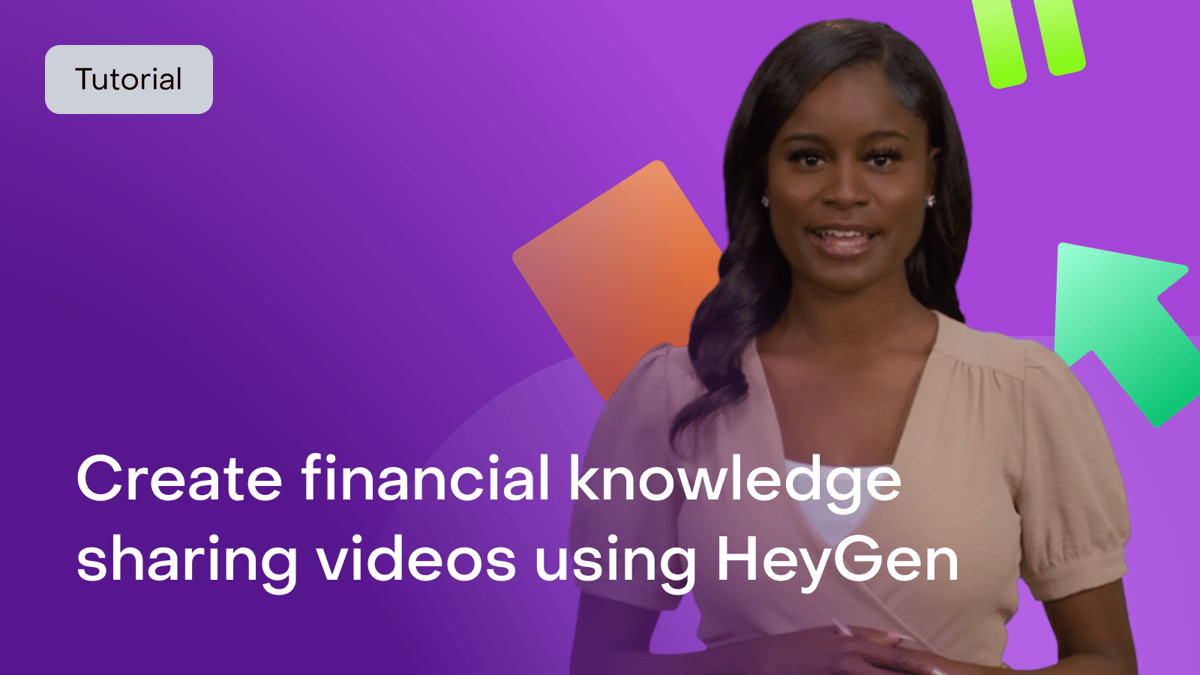
# Tutorial
-
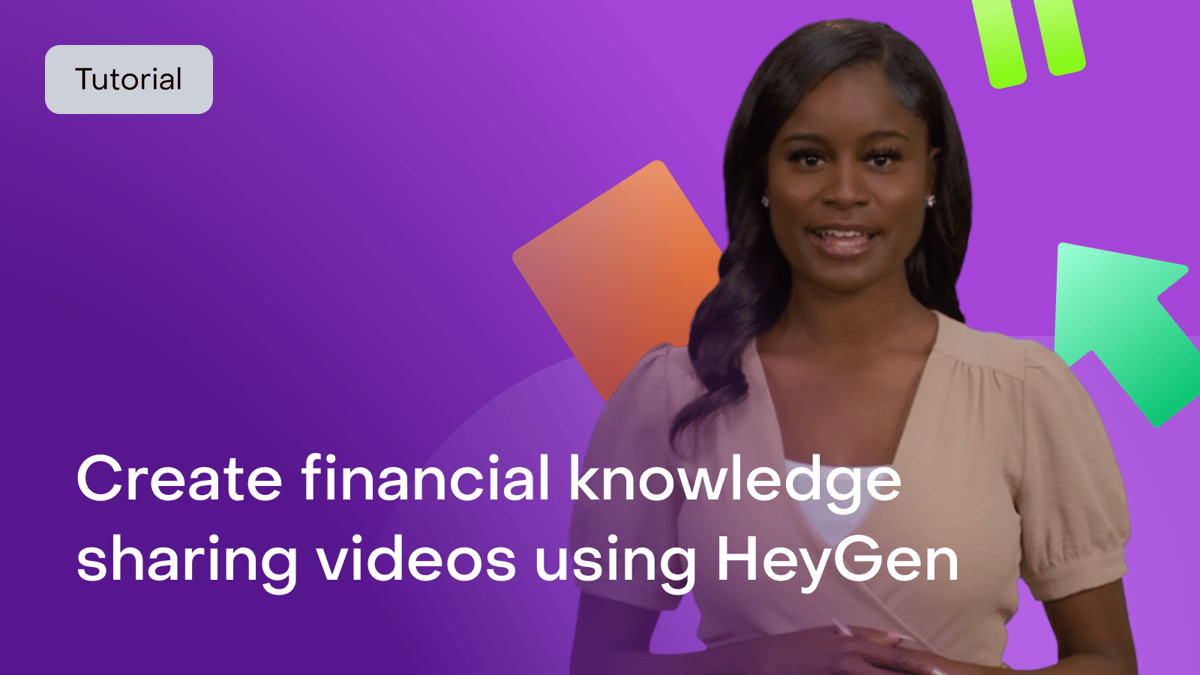
Educating people about financial literacy can be complex and time-consuming. With AI-powered, lifelike avatars, you can simplify financial concepts, scale content production, and engage your audience without needing to be on camera. These avatars help explain essential money management topics like budgeting, investing, and retirement planning in a visually engaging and easy-to-understand format.
When sharing financial knowledge, always be sure to clearly state that content is for informational or educational purposes and not professional financial advice, comply with legal regulations, include risk warnings, disclose affiliate/sponsor relationships and be transparent about personal investments.
Why use AI avatars for financial knowledge sharing?
Make finance accessible by using avatars with clear speech and engaging visuals to break down complex topics.
Deliver educational content on budgeting, investing, and retirement planning in a structured and digestible way.
Enhance learning with charts, infographics, and animations that simplify financial concepts.
Increase accessibility by localizing content into multiple languages to reach a global audience.
Scale effortlessly by reusing content across social media, financial advisory websites, and online learning platforms.
Step 1: Plan your financial education content
Before creating your video, determine its purpose:
- Explainer videos on budgeting, saving, and investing: Teach fundamental financial skills in a clear and structured manner.
- Retirement planning and tax tips: Help individuals prepare for their future with expert guidance.
- Financial advisors creating educational content: Provide clients with personalized financial insights and strategies.
- Tutorials on using financial tools and apps: Guide users through money management platforms, investment apps, or tax software.
Leverage AI tools like HeyGen’s scriptwriting assistant to craft a structured and engaging script. Not sure where to start? Here’s a sample structure for a 60-second financial education video:
Opening (0-10 seconds) – hook & introduction
Script/Text On-Screen: “Want to take control of your finances? In just 60 seconds, we’ll break down [Topic Name] to help you build a solid financial future.”
Middle (10-40 seconds) – key financial concept & explanation
Visual: Charts, animations, or step-by-step demonstrations to explain key financial principles.
Script/Text On-Screen:
- “Tip #1: Budgeting is the foundation of financial success. The 50/30/20 rule is a great place to start.”
- “Tip #2: Investing early can help grow your wealth over time. Learn how compound interest works to your advantage.”
- “Tip #3: Planning for retirement? Maximize your contributions to tax-advantaged accounts like 401(k)s or IRAs.”
Closing (40-55 seconds) – CTA & encouragement
Visual: Call-to-action text like “Take Charge of Your Finances” or “Start Saving Today.”
Voiceover/Text On-Screen:
- “Start applying these financial tips today and build a secure future.”
- “Follow for more financial insights and take the first step toward financial freedom.”
End screen (last 5 seconds)
Visual: Financial firm logo, CTA button (e.g., “Watch More” or “Subscribe for Weekly Financial Tips”), and website or social media handle.
Step 2: Choose your AI avatar
HeyGen offers a wide range of avatars for every occasion, along with options for creating custom avatars to bring your videos to life!
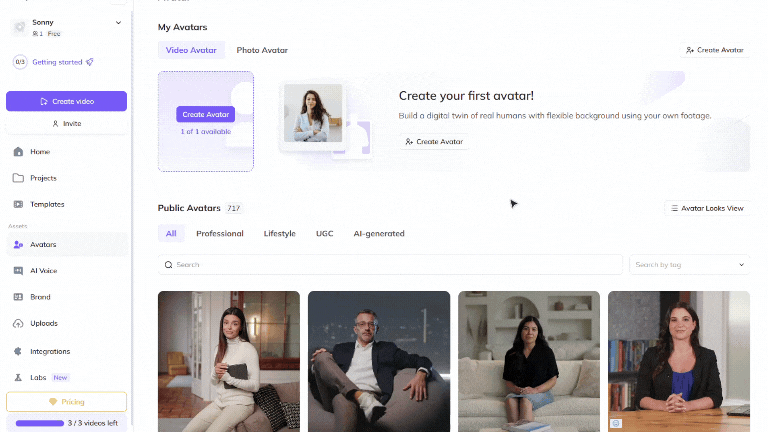
Choose a Public Avatar from HeyGen’s extensive library, featuring 700+ voices compatible with 170+ languages and dialects. Each Public Avatar also comes with multiple Looks, offering a variety of outfits, poses, or backgrounds to match your financial education content.
For a more personalized approach, financial advisors and educators can use HeyGen’s Custom Avatar feature to create a digital twin from their own photos and videos. For the best output, check out our Best Practices for creating AI avatars and voices. You can even tailor your avatar’s look with our Generate Looks tool to align with your brand’s identity.
Want something unique or tailored to your audience? Explore the option to generate an avatar from text, where you can create avatars that fit different demographics, financial industries, or teaching styles.
Step 3: Create different types of financial knowledge videos
Budgeting tips, retirement planning strategies, and investment guides keep audiences informed and engaged by delivering structured and practical financial knowledge. These videos help viewers take control of their finances by providing clear explanations, expert insights, and actionable steps. Consider the following guidance for sharing different types of financial knowledge.
Budgeting, saving, and investing videos
Goal: Teach fundamental financial principles in a clear and practical way.
Best format: 60-120 seconds.
Key elements:
- A simple introduction explaining why budgeting, saving, or investing is important.
- Step-by-step breakdowns of budgeting methods, savings strategies, or investment tips.
- CTA: Encourage viewers to apply the strategies in their financial planning.
Retirement planning and tax strategies
Goal: Help individuals prepare financially for the future with expert insights.
Best format: 90-180 seconds.
Key elements:
- Overview of tax-advantaged retirement accounts and contribution strategies.
- Common tax deductions and how to optimize tax savings.
- CTA: Guide viewers toward retirement calculators or financial planning services.
Financial tools and app tutorials
Goal: Walk users through the functionality of financial software and investment platforms.
Best format: 60-180 seconds.
Key elements:
- Step-by-step guidance on how to use budgeting apps, stock trading platforms, or tax software.
- Screen recordings or animated demos showing key features.
- CTA: Direct viewers to sign up for a financial tool or explore its benefits.
By diversifying your content with these video formats, you can effectively educate and empower your audience in financial literacy.
Step 4: Edit and refine
Polish your video to perfection with HeyGen’s intuitive editing tools! HeyGen uses a text-based editor to ensure your scenes, text and transitions align perfectly with your script.
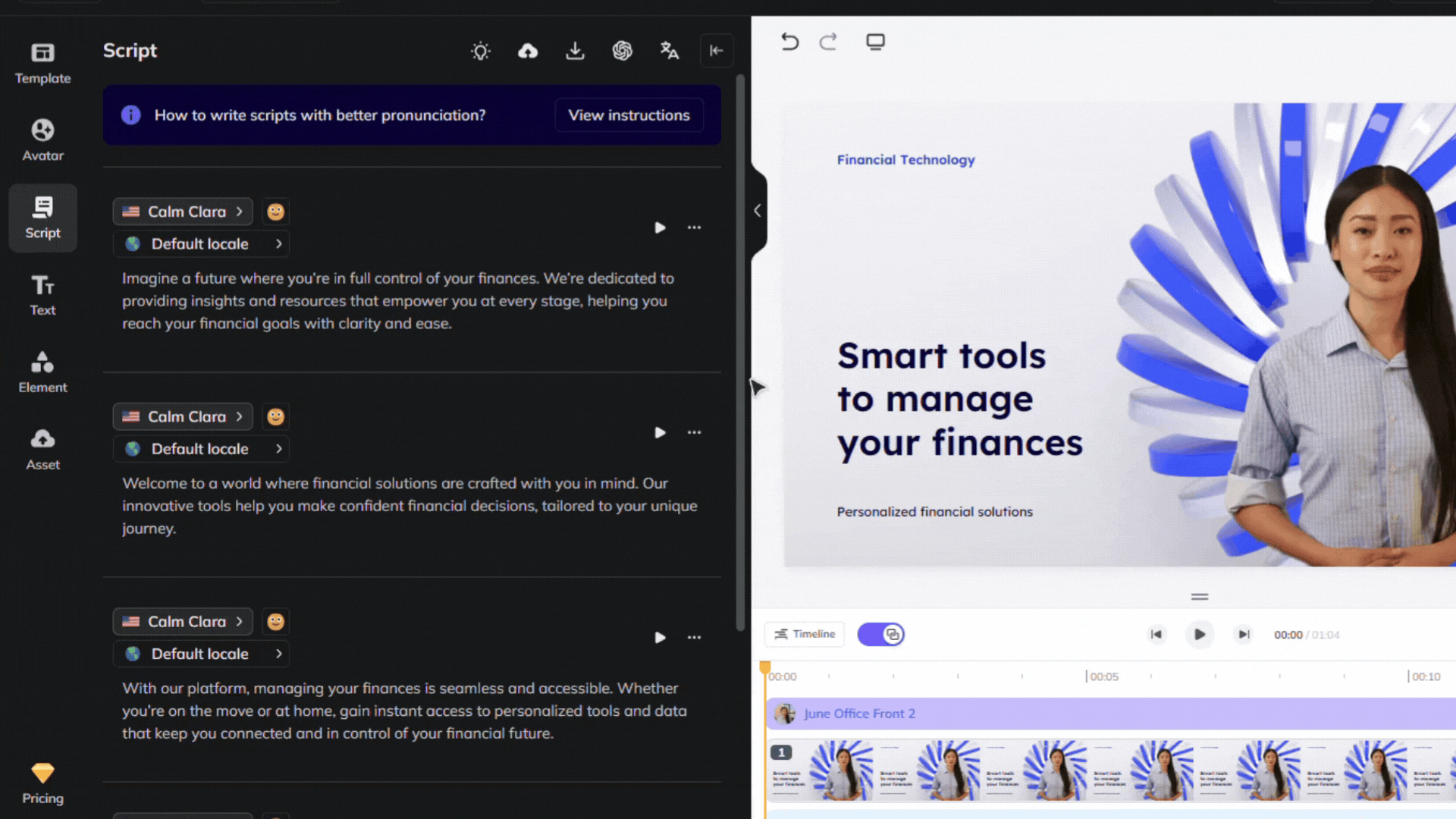
Review your flow and ensure the avatar’s gestures, voice and timing align with your script. See our scripting best practices guide for advice on how to ensure accurate pronunciation and pauses. Use our Brand Voice feature to ensure accurate pronunciation across multiple videos and languages!

Step 5: Distribute your video effectively
Once your video is complete, distribute it effectively by sharing it across multiple platforms:
Upload to financial education websites, advisory firms’ blogs, or YouTube to reach a broad audience.
Share on LinkedIn, Instagram Reels, or Facebook to engage potential clients and learners.
Track engagement by analyzing views, shares, and audience retention metrics to optimize future content.
Bonus tips
- Keep it concise and practical: Focus on delivering actionable insights in every video.
- Use storytelling: Relatable financial scenarios make learning more engaging.
- Stay up to date: Financial trends and policies change frequently—update content accordingly.
- Encourage community interaction: Ask viewers to comment on their financial goals and challenges.
By integrating lifelike avatars into your financial education strategy, you can engage audiences, scale content effortlessly, and make financial literacy more accessible. AI-powered avatars help simplify complex financial topics, making knowledge more engaging, consistent, and easy to digest. Start creating AI-driven financial education videos today and empower your audience to take control of their financial future!
Like
Comments (0)
Popular

