Tutorial
March 14, 2024 · Last updated on April 23, 2025
How to use HeyGen for historical storytelling
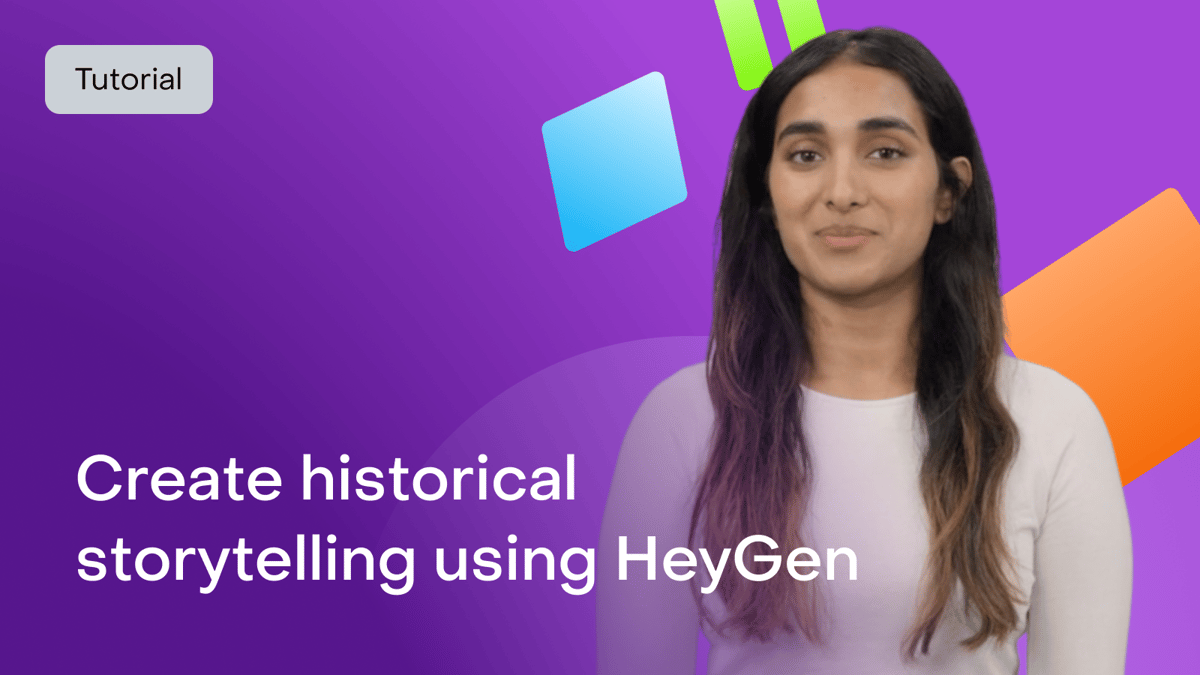
# Tutorial
-
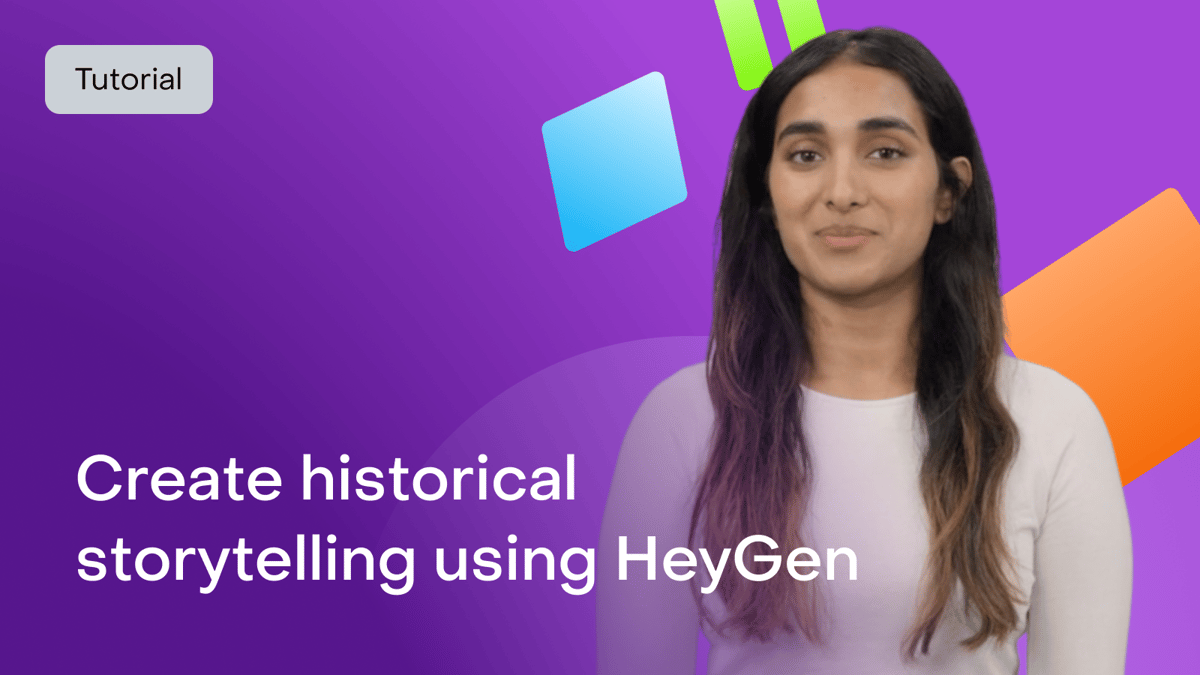
Bringing history to life can be a challenge, but with AI-powered, lifelike avatars, you can transform historical storytelling into an immersive and engaging experience. Whether explaining key historical events, sharing biographical stories of famous figures, or creating structured history lessons, AI avatars help educators and content creators deliver compelling and visually rich narratives without needing to be on camera.
Why use AI avatars for historical storytelling?
Make history engaging by using avatars with expressive narration and dynamic storytelling.
Enhance lessons with historical visuals, maps, and animated timelines to provide context.
Increase accessibility by localizing and translating history content for a global audience.
Scale content effortlessly by repurposing historical storytelling for classrooms, e-learning platforms, and social media.
Simplify production and focus on historical accuracy and storytelling without extensive video editing skills.
Step 1: Plan your historical storytelling content
Before creating your video, determine its purpose:
- Videos explaining historical events: Break down key moments in history with engaging storytelling and visual aids.
- Biographical stories of famous figures: Share the lives and achievements of influential individuals.
- Educators creating history lessons: Develop structured, curriculum-based history education videos for students.
Leverage AI tools like HeyGen’s scriptwriting assistant to craft a well-structured and engaging historical script. Not sure where to start? Here’s a sample structure for a 60-second historical storytelling video:
Opening (0-10 seconds) – hook & introduction
Script/Text On-Screen: “Have you ever wondered how [Historical Event or Figure] changed the world? Let’s take a journey through time to uncover the story.”
Middle (10-40 seconds) – key historical narrative
Visual: Archival images, animated maps, or AI-generated historical reenactments.
Script/Text On-Screen:
- “It all began in [Year], when [Event] shaped the course of history.”
- “Meet [Historical Figure], whose discoveries and leadership influenced generations.”
- “This moment in history sparked a revolution that would forever alter the world.”
Closing (40-55 seconds) – CTA & reflection
Visual: Call-to-action text like “Learn More About History” or “Discover More Stories.”
Script/Text On-Screen:
- “What do you think was the biggest impact of this event? Share your thoughts below.”
- “Follow for more captivating history lessons and untold stories from the past.”
End screen (last 5 seconds)
Visual: Educator or historian logo, CTA button (e.g., “Watch More” or “Subscribe for History Videos”), and website or social media handle.
Pro tip: Keep each historical video focused on a single event or figure to maintain clarity and engagement.
Step 2: Choose your AI avatar
HeyGen offers a wide range of avatars that can bring historical narrators, educators, and famous figures to life!
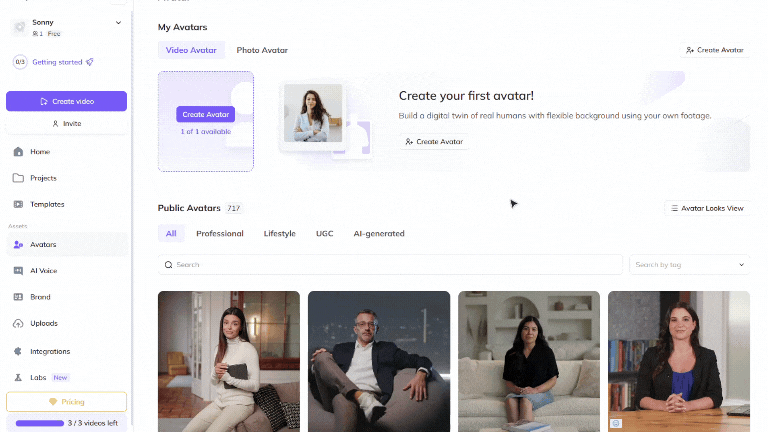
Choose a Public Avatar from HeyGen’s extensive library, featuring 700+ voices compatible with 170+ languages and dialects. Each Public Avatar also comes with multiple Looks, offering different outfits, poses, or backgrounds to match historical storytelling aesthetics.
For a more personalized approach, history educators and content creators can use HeyGen’s Custom Avatar feature to create a digital twin from their own photos and videos. For the best output, check out our Best Practices for creating AI avatars and voices. You can even tailor your avatar’s look with our Generate Looks tool to match historical settings and themes.
Want something unique? Explore the option to generate an avatar from text, allowing you to create avatars suited for different historical periods or storytelling styles.
Step 3: Create different types of historical storytelling videos
Historical event breakdowns, biographical storytelling, and structured lessons help audiences understand and connect with the past. These structured videos provide context, expert analysis, and engaging narratives.
Explaining historical events
Goal: Break down key moments in history with engaging storytelling.
Best format: 90-180 seconds
Key elements:
- Introduction to the historical event and why it matters.
- Visual timelines andarchival footage
- CTA: Encourage viewers to explore more historical content.
Biographical stories of famous figures
Goal: Share the life and legacy of influential people.
Best format: 60-180 seconds
Key elements:
- Overview of the figure’s early life and rise to prominence.
- Notable achievements and lasting impact on history.
- CTA: Invite viewers to learn more about other historical figures.
History lessons for educators
Goal: Provide structured, curriculum-based history education.
Best format: 90-240 seconds
Key elements:
- Lesson-based storytelling with clear learning objectives.
- Infographics, maps, and interactive historical analysis.
- CTA: Encourage students to discuss or research further.
By incorporating these different types of historical videos, educators and content creators can engage audiences and bring history to life in new ways.
Step 4: Edit and refine
Polish your video to perfection with HeyGen’s intuitive editing tools! HeyGen uses a text-based editor to ensure your scenes, text and transitions align perfectly with your script**.**
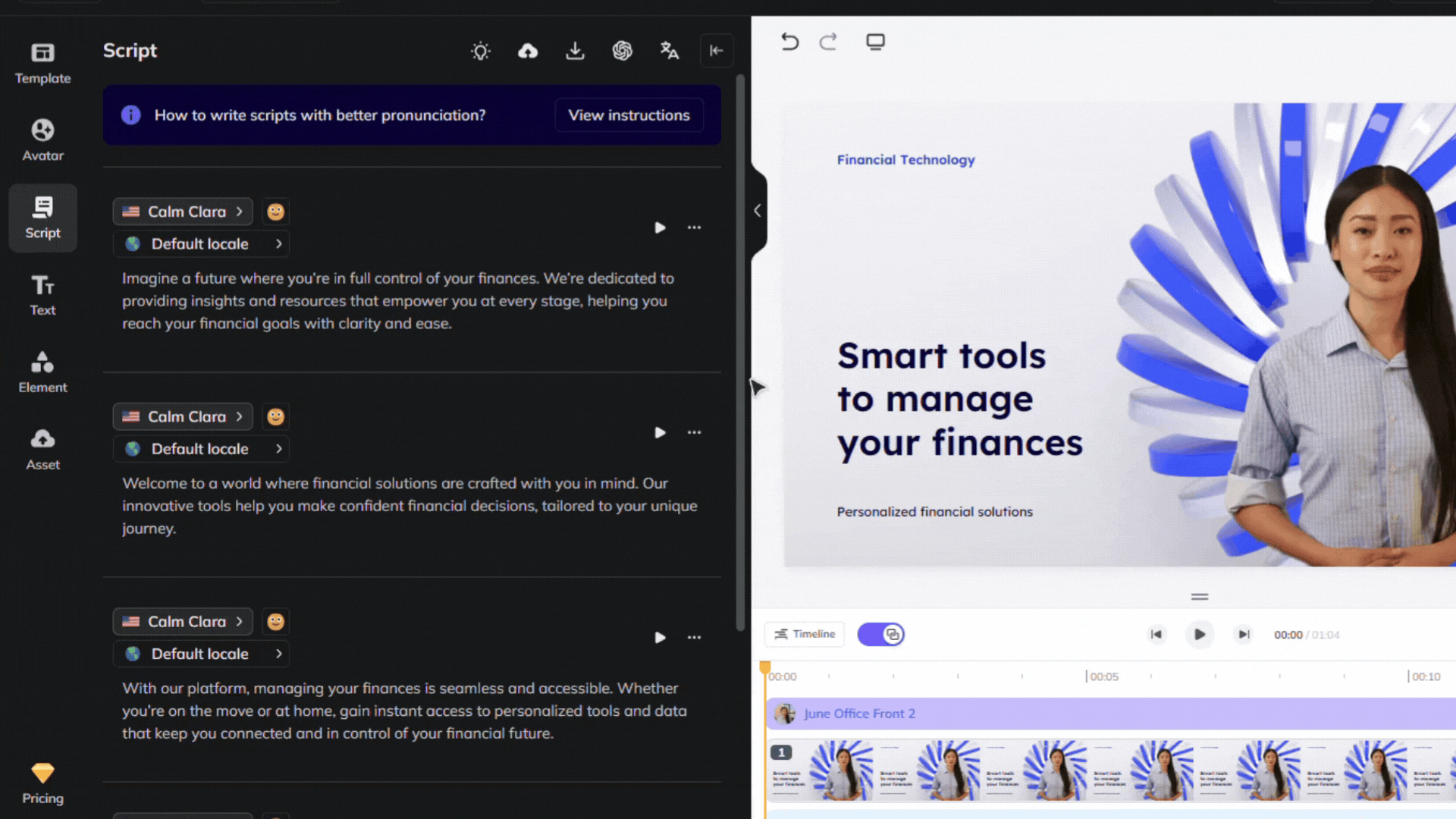
Review your flow and ensure the avatar’s gestures, voice and timing align with your script. See our scripting best practices guide for advice on how to ensure accurate pronunciation and pauses. Use our Brand Voice feature to ensure accurate pronunciation across multiple videos and languages!
Step 5: Distribute your video effectively
Once your video is complete, distribute it across multiple platforms:
Upload to YouTube, history-focused e-learning platforms, or educational websites.
Share on social media platforms like TikTok, Instagram, and Facebook to engage history enthusiasts.
Encourage classroom discussions by integrating videos into school lesson plans and online courses.
Bonus tips
- Make history engaging: Use storytelling techniques to bring events and figures to life.
- Use compelling visuals: Maps, timelines, and archival footage help provide context.
- Encourage interaction: Ask viewers to comment on historical debates or interpretations.
- Stay historically accurate: Fact-check details to maintain credibility and trust.
By integrating lifelike avatars into your historical storytelling strategy, you can engage audiences, scale content effortlessly, and make history more immersive. AI-powered avatars help simplify historical narratives, making lessons more engaging, consistent, and visually compelling. Start creating AI-driven history videos today and transport your audience through time!
Like
Comments (0)
Popular
Dive in
Related
46:47
Video
HeyGen for Education: How Educators Use AI Video to Teach Smarter
By Joy Chen • May 1st, 2025 • Views 906
46:47
Video
HeyGen for Education: How Educators Use AI Video to Teach Smarter
By Joy Chen • May 1st, 2025 • Views 906

