Tutorial
March 21, 2024 · Last updated on April 23, 2025
How to use HeyGen for product review

# Tutorial
-

Product reviews play a critical role in helping consumers make informed decisions. With AI-powered, lifelike avatars, you can streamline content creation, maintain consistency, and scale your review videos effortlessly. These avatars help showcase unboxings, comparisons, and tutorials in an engaging and visually compelling way without requiring you to be on camera.
Why use AI avatars for product reviews?
Create professional and engaging product reviews without being on camera.
Deliver structured and easy-to-follow unboxings, comparisons, and tutorials.
Enhance product demonstrations with dynamic visuals, close-up shots, and step-by-step explanations.
Increase accessibility by translating and localizing product reviews for global audiences.
Scale effortlessly by repurposing review content for YouTube, e-commerce platforms, and social media.
Step 1: Plan your product review content
Before creating your video, determine its purpose:
- Unboxing and review videos for products: Showcase packaging, first impressions, and initial thoughts.
- Comparison videos to help with purchasing decisions: Analyze multiple products side by side.
- Sponsored review content: Deliver paid reviews while maintaining authenticity and transparency.
- Tutorials on how to use products effectively: Guide users through product setup and best practices.
Leverage AI tools like HeyGen’s scriptwriting assistant to craft a structured and engaging script. Not sure where to start? Here’s a sample structure for a 60-second product review video:
Opening (0-10 seconds) – hook & introduction
Script/Text On-Screen: “Thinking about getting [Product Name]? Let’s unbox it, test it out, and see if it’s worth your money.”
Middle (10-40 seconds) – key product insights & demonstration
Visual: Close-up shots of the product, side-by-side comparisons, or step-by-step tutorials.
Script/Text On-Screen:
- “First impressions: The packaging is sleek, and it comes with everything you need to get started.”
- “Feature breakdown: This product stands out for its [unique feature], making it a great choice for [target user].”
- “Comparison: Compared to [Alternative Product], it offers [key difference], giving you better [performance, value, durability, etc.].”
Closing (40-55 seconds) – CTA & final thoughts
Visual: Call-to-action text like “Check the Link Below” or “Find the Best Deal Here.”
Script/Text On-Screen:
- “Should you buy it? If you’re looking for [main benefit], this could be a great fit for you.”
- “Follow for more honest product reviews and comparisons to help you shop smarter.”
End screen (last 5 seconds)
Visual: Creator logo, CTA button (e.g., “Watch More” or “Subscribe for Reviews”), and website or affiliate link.
Pro tip: Keep product reviews concise and highlight the most important details to maintain viewer engagement.
Step 2: Choose your AI avatar
HeyGen offers a wide range of avatars for every occasion, along with options for creating custom avatars to bring your product reviews to life!
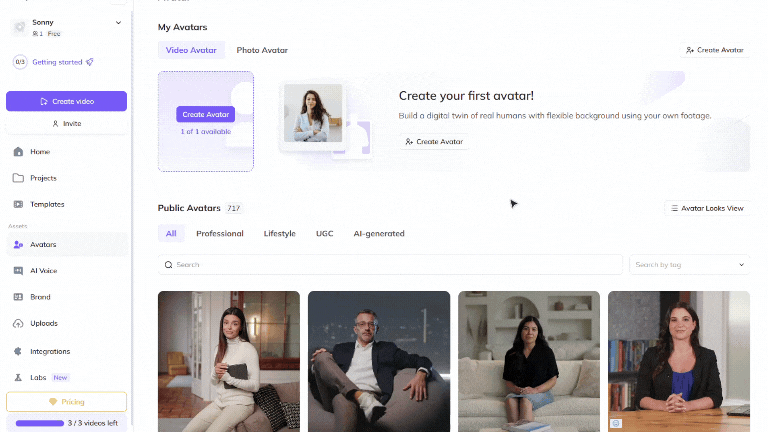
Choose a Public Avatar from HeyGen’s extensive library, featuring 700+ voices compatible with 170+ languages and dialects. Each Public Avatar also comes with multiple Looks, offering different outfits, poses, or backgrounds to match your review style.
For a more personalized approach, product reviewers and content creators can use HeyGen’s Custom Avatar feature to create a digital twin from their own photos and videos. For the best output, check out our Best Practices for creating AI avatars and voices. You can even customize your avatar’s look with our Generate Looks tool to match your brand’s identity.
HeyGen users on Creator, Teams or Enterprise plans can also try our Product Placement feature to create avatar Looks including products of your choice!
Want something unique? Explore the option to generate an avatar from text, allowing you to create avatars suited for different product categories, audiences, or branding styles.
Step 3: Create different types of product review videos
Unboxing videos, feature comparisons, and in-depth tutorials help audiences understand and evaluate products. These structured videos provide hands-on insights, expert opinions, and actionable buying advice.
Unboxing and first impressions
Goal: Showcase product packaging, contents, and initial thoughts.
Best format: 60-180 seconds.
Key elements:
- Close-up shots of packaging and product components.
- First impressions on build quality, design, and features.
- CTA: Encourage viewers to check out a full review or product link.
Product comparisons
Goal: Help consumers decide between multiple product options.
Best format: 90-180 seconds.
Key elements:
- Side-by-side analysis of key features, pros, and cons.
- Performance tests or real-world usage comparisons.
- CTA: Direct viewers to a comparison chart or best-buy recommendation.
Sponsored product reviews
Goal: Provide an in-depth, balanced perspective on sponsored products.
Best format: 90-180 seconds.
Key elements:
- Transparent disclosure of sponsorship and unbiased review approach.
- Key selling points, real-world applications, and potential drawbacks.
- CTA: Invite viewers to explore the product while emphasizing authenticity.
Product tutorials
Goal: Educate viewers on how to use a product effectively.
Best format: 60-180 seconds.
Key elements:
- Step-by-step instructions with on-screen guidance.
- Tips on optimizing product performance and troubleshooting.
- CTA: Encourage viewers to try the product and leave feedback.
By incorporating these different types of product review videos, you can build trust, engage audiences, and drive smarter purchasing decisions.
Step 4: Edit and refine
Polish your video to perfection with HeyGen’s intuitive editing tools! HeyGen uses a text-based editor to ensure your scenes, text, and transitions align perfectly with your script.
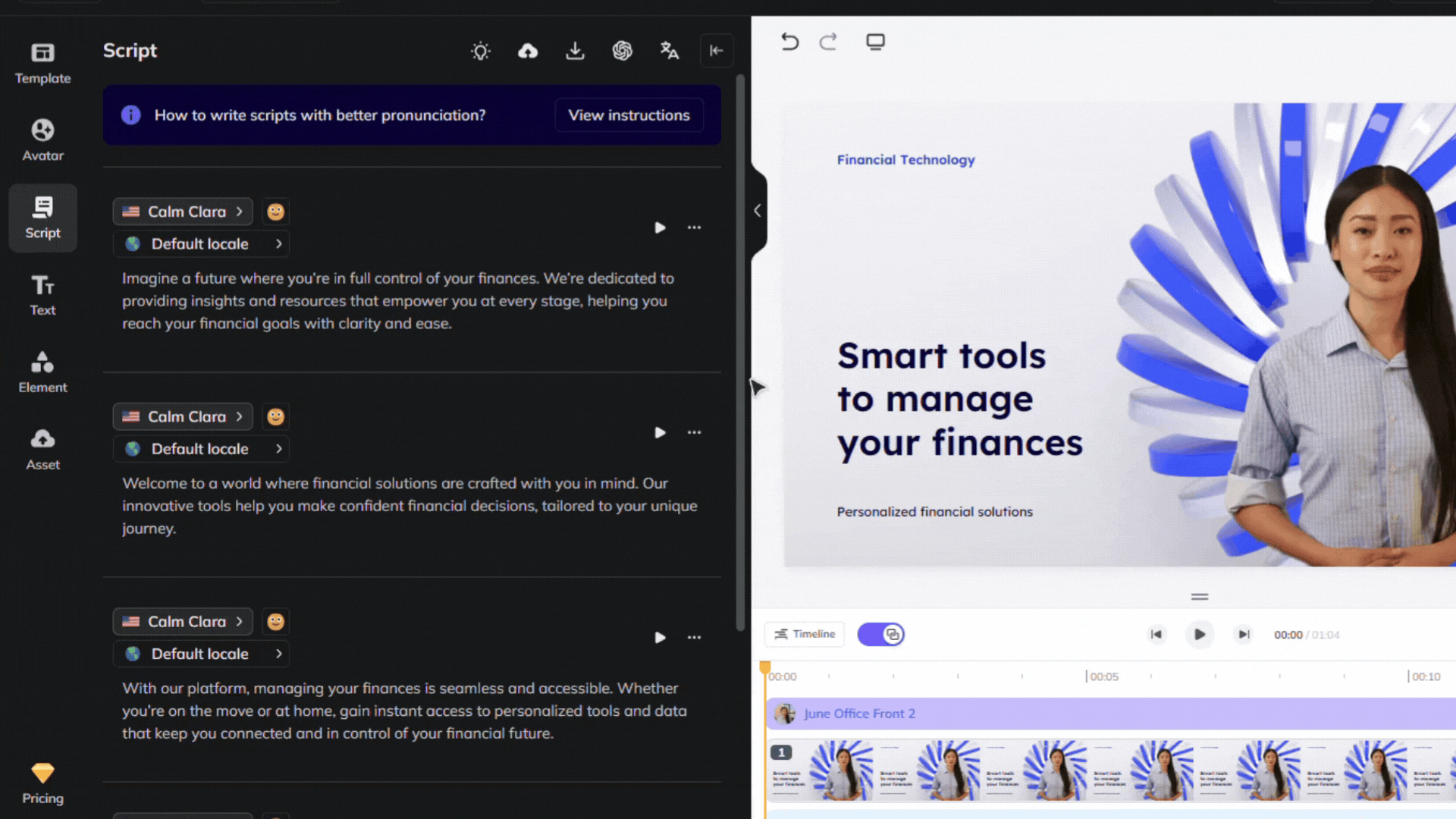
Review your flow and ensure the avatar’s gestures, voice, and timing align with your script. See our scripting best practices guide for advice on how to ensure accurate pronunciation and pauses. Use our Brand Voice feature to ensure accurate pronunciation across multiple videos and languages!
Step 5: Distribute your video effectively
Once your video is complete, distribute it across multiple platforms:
Upload to YouTube, TikTok, or Instagram Reels to reach a broad audience of consumers.
Share on e-commerce platforms like Amazon, Shopify, or product review sites.
Encourage discussions by prompting viewers to ask questions or share their experiences in the comments.
Bonus tips
- Be transparent: Always disclose sponsorships and provide honest insights.
- Highlight key features quickly: Viewers make decisions fast—get to the point.
- Engage with your audience: Answer product-related questions in the comments.
- Stay updated on trends: Keep reviews relevant by covering new releases and innovations.
By integrating lifelike avatars into your product review strategy, you can engage audiences, scale content effortlessly, and make product education more accessible. AI-powered avatars help simplify product demonstrations, making reviews more engaging, consistent, and visually compelling. Start creating AI-driven product reviews today and help consumers make smarter purchasing decisions!
Like
Comments (0)
Popular

